If you want to design woocommerce product variation dropdown to swatches, you can follow this video.
Important Links
CSS Code To Design Variation Swatches Button
/* Variation Swatches for WooCommerce*/.thwvsf-wrapper-ul { justify-content: center;}.thwvsf-wrapper-ul .thwvsf-wrapper-item-li.thwvsf-label-li.attr_swatch_design_default { padding: .5rem; position: relative;}.thwvsf-wrapper-ul .thwvsf-wrapper-item-li.attr_swatch_design_default.thwvsf-selected{ background: #5dff003d;}span.gaming_topup_gt { position: relative; top: -8px; font-size: 13px; color: red;}@media screen and (max-width: 503px){span.gaming_topup_gt { position: absolute; top: -5px; font-size: 11px; color: red; right: 5px } .thwvsf-wrapper-ul .thwvsf-label-li.attr_swatch_design_default .thwvsf-item-span.item-span-text { font-size: 12px;}.thwvsf-wrapper-ul .thwvsf-wrapper-item-li.thwvsf-label-li.attr_swatch_design_default { padding: 10px 0px;} }JavaScript Code
window.addEventListener('DOMContentLoaded', function() {jQuery(function($){ jQuery('.thwvsf-wrapper-ul .thwvsf-wrapper-item-li .thwvsf-item-span').html(function (i, html) { return html.replace(/\-(.*$)/, ' <span class=\"gaming_topup_gt\">$1</span>') })})});
 My Account
My Account 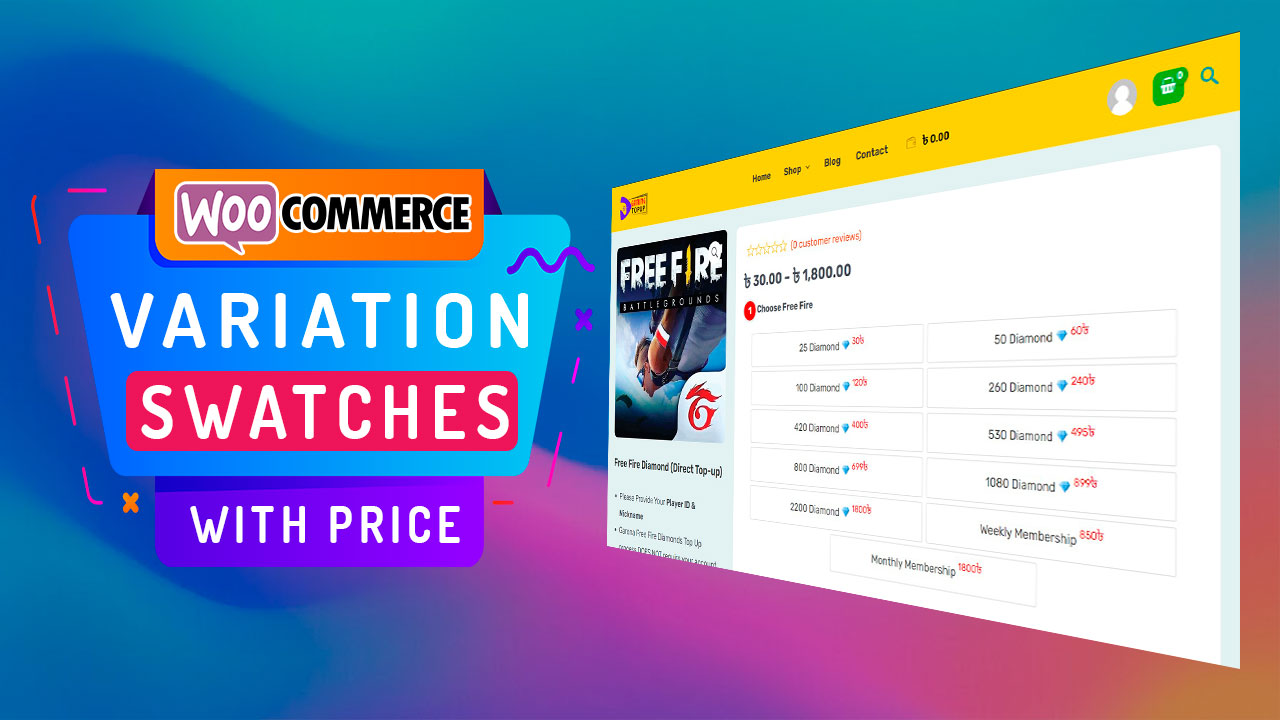



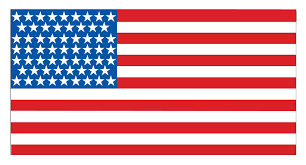 USD $
USD $ BDT ৳
BDT ৳ 
