The Ultimate Multi-Vendor Book Selling Website Backup File
Perfect for selling PDFs, eBooks, and Hardcover Books!
With this powerful website backup file, you can create your own book marketplace where customers can browse, order, and download books seamlessly. Whether you’re selling digital eBooks or physical hardcover books, this site has everything you need to succeed.
Key Features:
✅ Sell Digital & Physical Books
Effortlessly sell eBooks, PDFs, or any digital product alongside hardcover books.
✅ Multi-Vendor Support
Allow multiple sellers to upload and sell their books, creating a dynamic marketplace.
✅ Author/Writer Archive Page
Showcase authors with a searchable archive for customers to easily find their favorite writers.
✅ Order Notifications
Receive instant email notifications when an order is placed.
Customers get notified when their order is approved.
✅ Instant PDF Downloads
Customers can access download links for digital books directly from their My Account page.
✅ Payment Gateway Compatibility
Supports popular gateways like Stripe, PayPal, Coinbase, SSLCommerz, SureCash, bKash, Nagad, Rocket, and many more via WooCommerce.
✅ Customizable Design
Built with the Blocksy WordPress Theme and designed using Elementor Page Builder, making customization effortless.
✅ Demo Book Preview
Allow customers to preview book pages before purchasing, enhancing their buying confidence.
What’s Included:
Full Website Backup File: Get the complete site ready to launch.
Installation Video Guide & Documentation: Step-by-step instructions to set up your site quickly and easily.
Book Shop Full Tutorial
Important Notes:
1. You’ll need to purchase a domain and web hosting separately to use this code.
We do not provide hosting or domain services.
2. Use this code for your business only—avoid purchasing from unauthorized sellers. We are the original creators.
3. As it is a digital delivery. there will be No Refund.
Using Materials:
1. Blocksy WordPress Theme (Free Version)
2. WordPress WooCommerce Plugin (Free Version)
3. Elementor Page Builder (Free Version)
4. WCFM Multi Vendor Plugin (Free Version)
5. Blocksy Child Theme (Included our all of Custom Codes and Functionalities)
How to Buy Domain & Web Hosting?
- Follow This video to buy Domain & Web Hosting from Namecheap.com Click Here to watch
- Follow This video to buy Domain & Web Hosting from Hostinger.com Click Here to watch
- Follow This Video to buy Domain & Web Hosting with Bkash, Rocket, Nagad Click Here To Watch
How to Install this website?
- After completing your order then go to My Account> Downloads . And download the backup zip file.
- Then install WordPress on your cPanel.
- Then install WP Vivid wordpress plugin to restore this site from the backup file.
- After restoring, then open the “Admin Login Information” file and use this username & password.
- Change Administrator Email: Login to Dashboard, go to settings>general, and set administrator email. Just type your email address and verify your email.
- Change Order Email: Go to WooCommerce>Settings>Emails Tab, and set order notification email address.
- Change Admin Login Info: After logged, just go to hover over users>profile. Then change admin information.
Front Page
Single Product Page
Author/Writer Archive Page
Single Author / Writer Page
Vendor/Seller Archive Page
Vendor/Seller Dashboard
Customer Dashboard

 My Account
My Account 
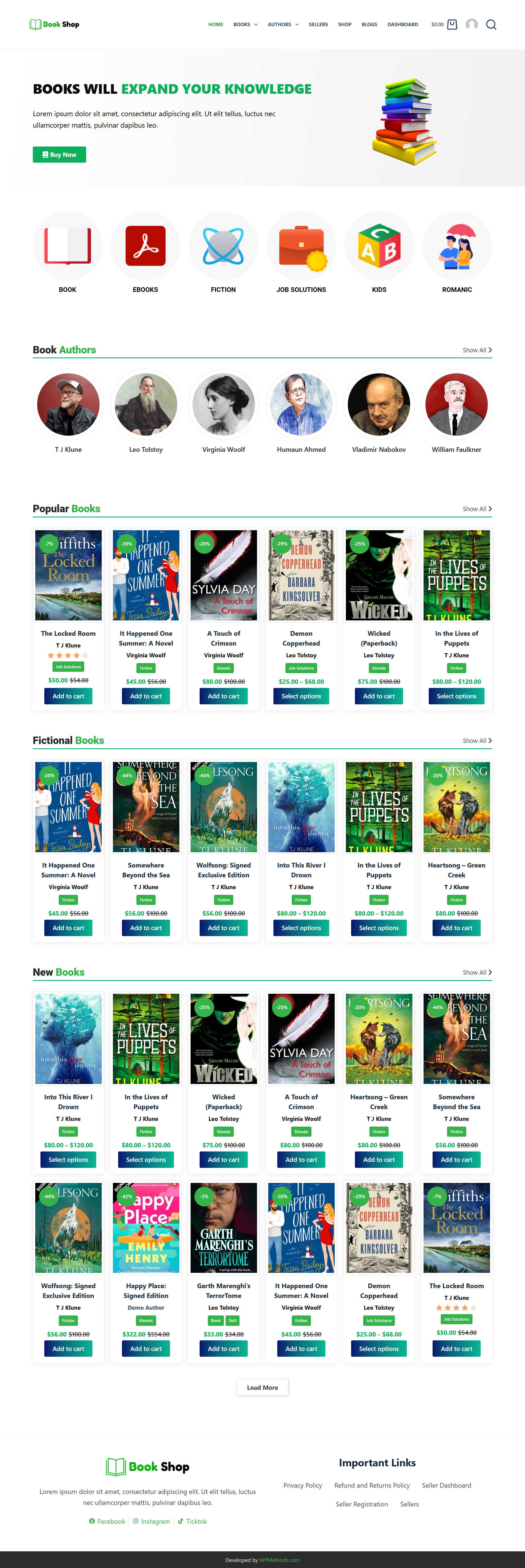
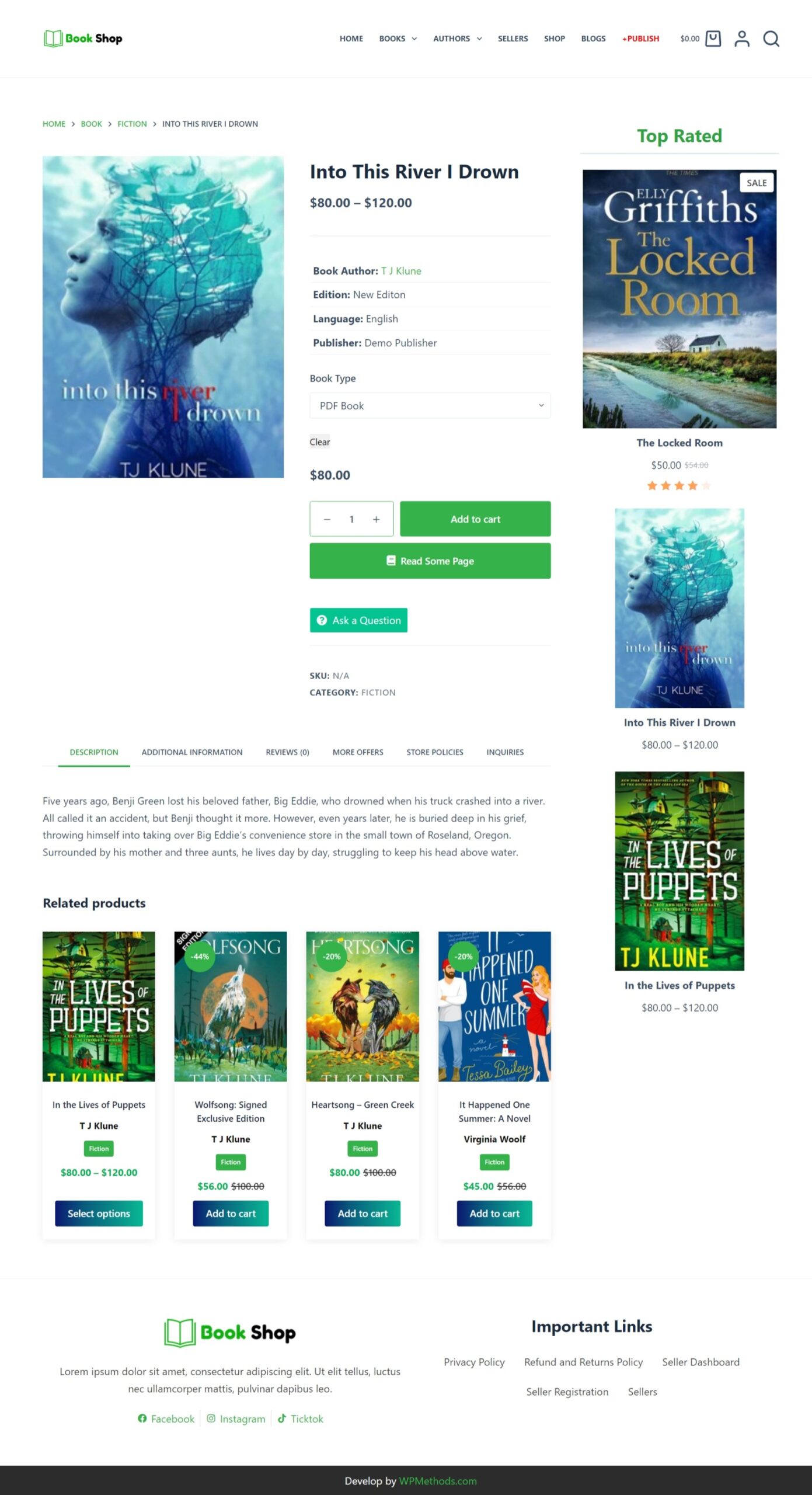
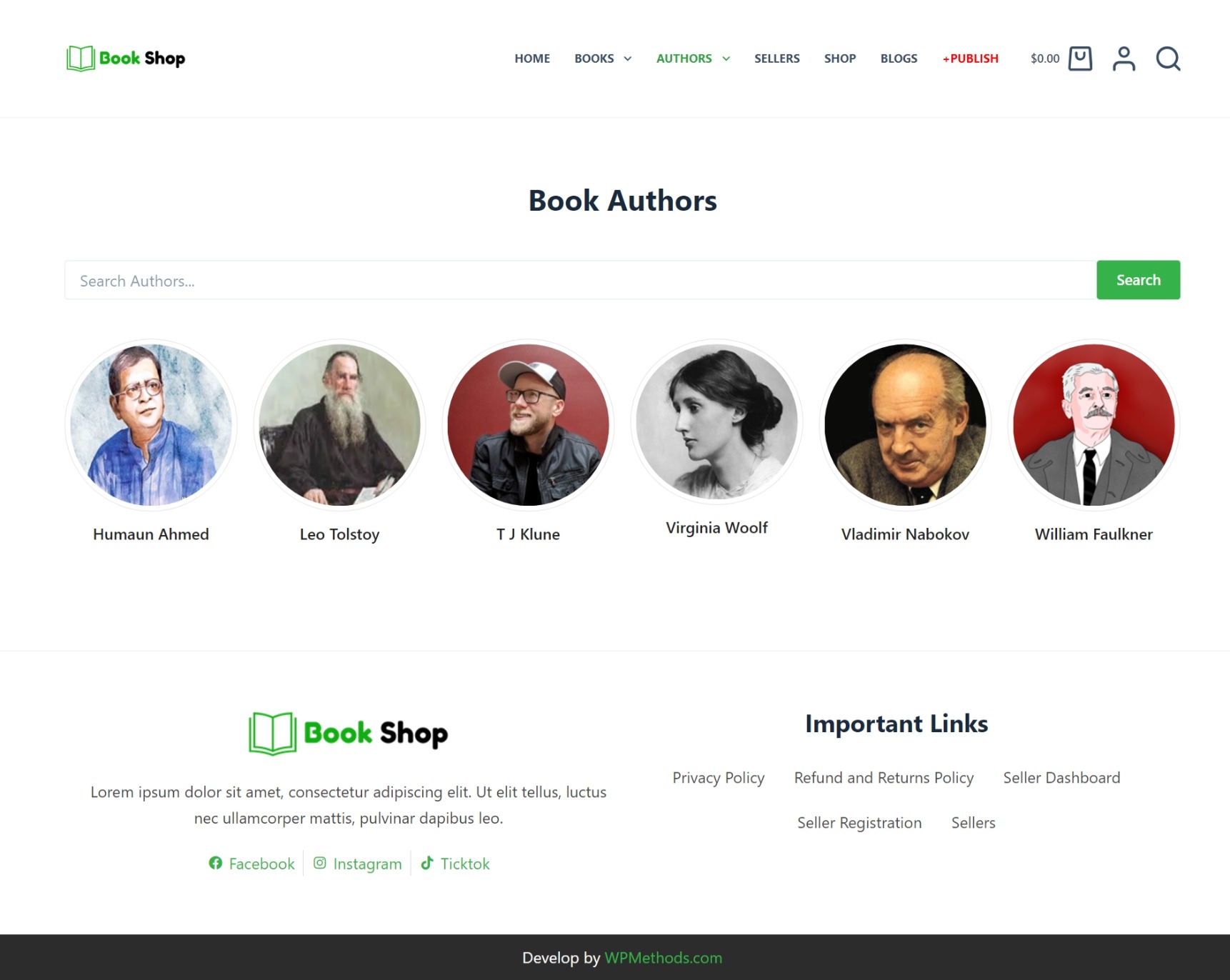
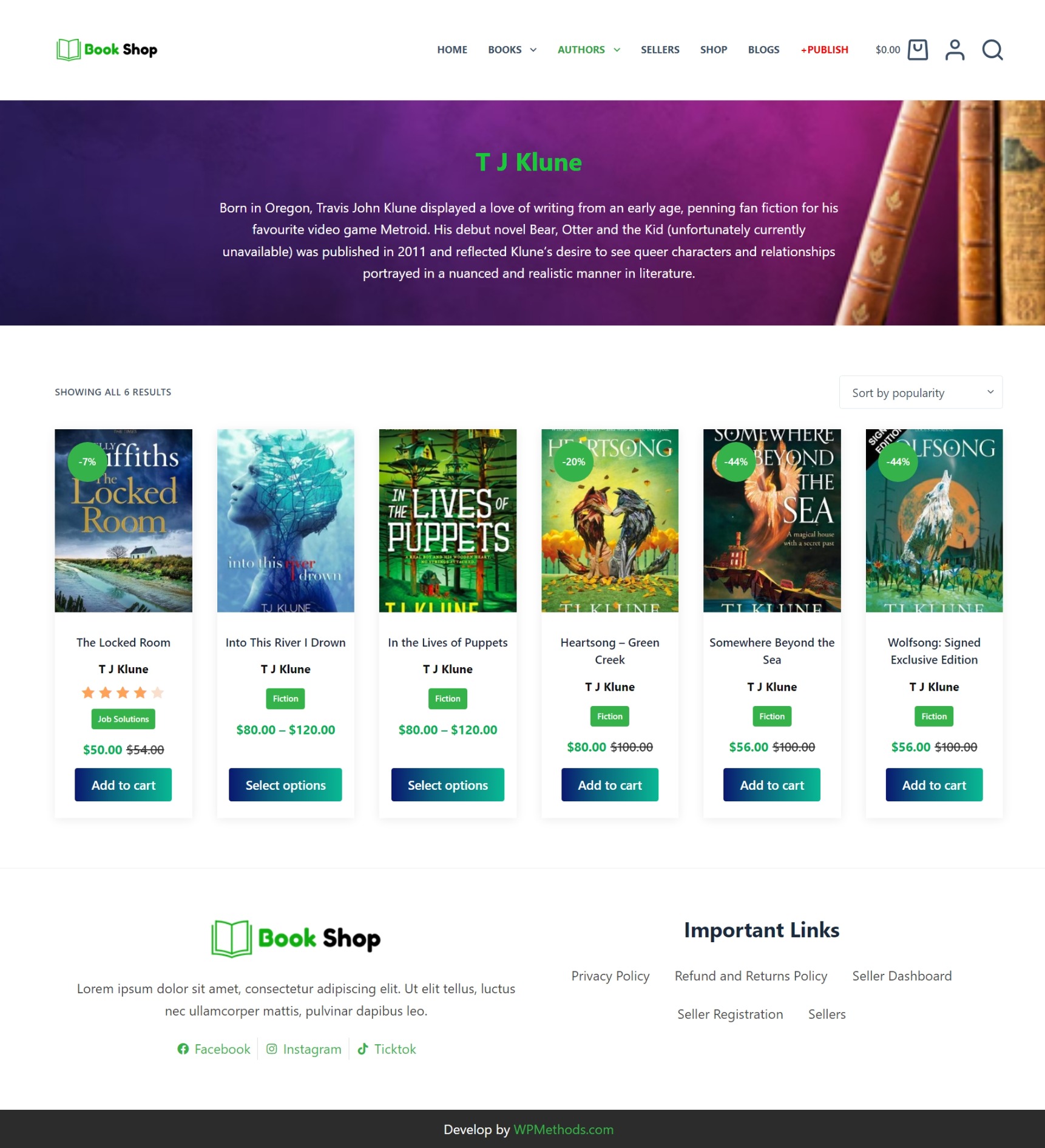
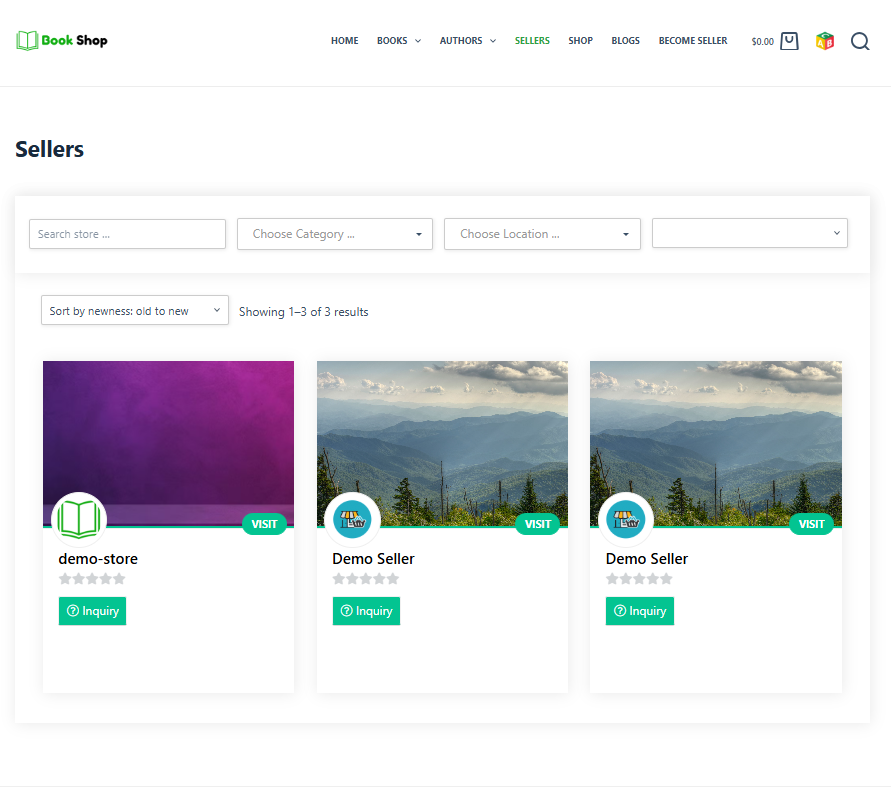
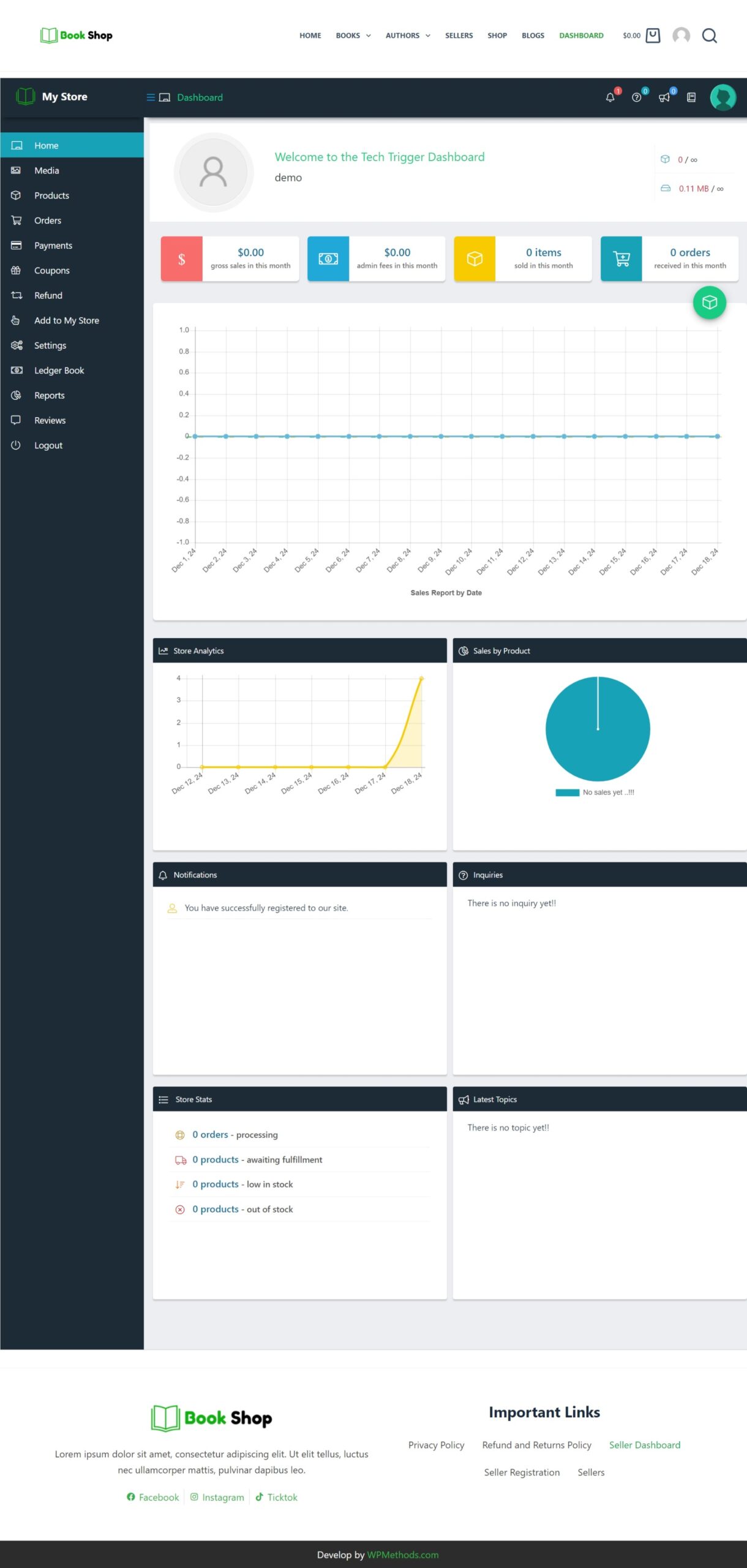
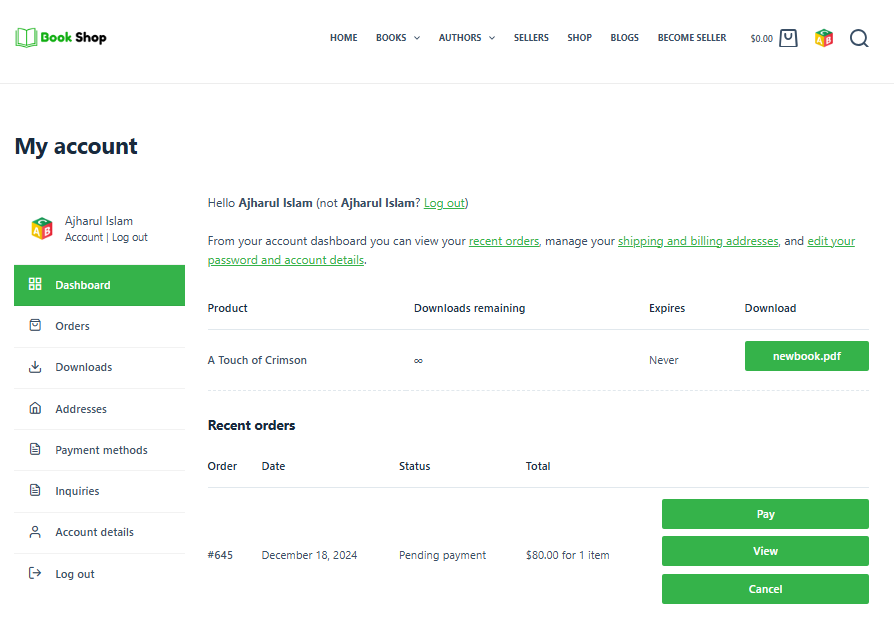




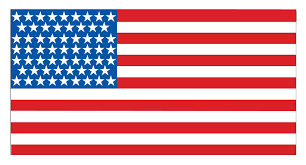 USD $
USD $  BDT ৳
BDT ৳
There are no reviews yet.