The best premade WordPress website backup file/code to make Landing page for your single product with WooCommerce Checkout order form. It will support any payment gateway. Like Paypal, stripe, Coinbase, bkash, nagad, etc. Your Customers can buy product from the landing page, and it is one page checkout system.
Note: You have to buy a domain & web hosting account to use this code/site. We will not provide domain and web hosting with this code.
- Installation Video Included.
- Don’t resell or upload this code on your website (You Can Earn from Affiliate Program)
- Use only for your personal business.
Features:
- Design with Elementor Page Builder.
- 2 Demos (Organic Store, Electronics)
- Sell your any products.
- Easy to customize and we will provide installation video guide.
- Bkash, Rocket, Nagad, Paypal, Stripe, etc. payment gateway supported.
How to Buy Domain & Web Hosting?
- Follow This video to buy Domain and web Hosting with Namecheap.com Click Here To Watch
- Follow This Video to buy Domain & Web Hosting with Bkash, Rocket, Nagad Click Here To Watch
Intro Video
How to Install this website?
- After completing your order then go to My Account> Downloads . And download the backup zip file.
- Then install WordPress on your cPanel.
- Then install WP Vivid wordpress plugin to restore this site from the backup file.
- After restoring, then open the “Admin Login Information” file and use this username & password.
- Change Administrator Email: Login to Dashboard and go to settings>general>and set administrator email. Just type your email address and verify your email.
- Change Order Email: Go to WooCommerce>Settings>Emails Tab, and set order notification email address.
- Change Admin Login Info: After logged, just go to hover over users>profile. Then change admin information.
Landing Page (Demo 1)
Landing Page (Demo 2)
Thank You Page
Order List (From Admin Panel)

 My Account
My Account 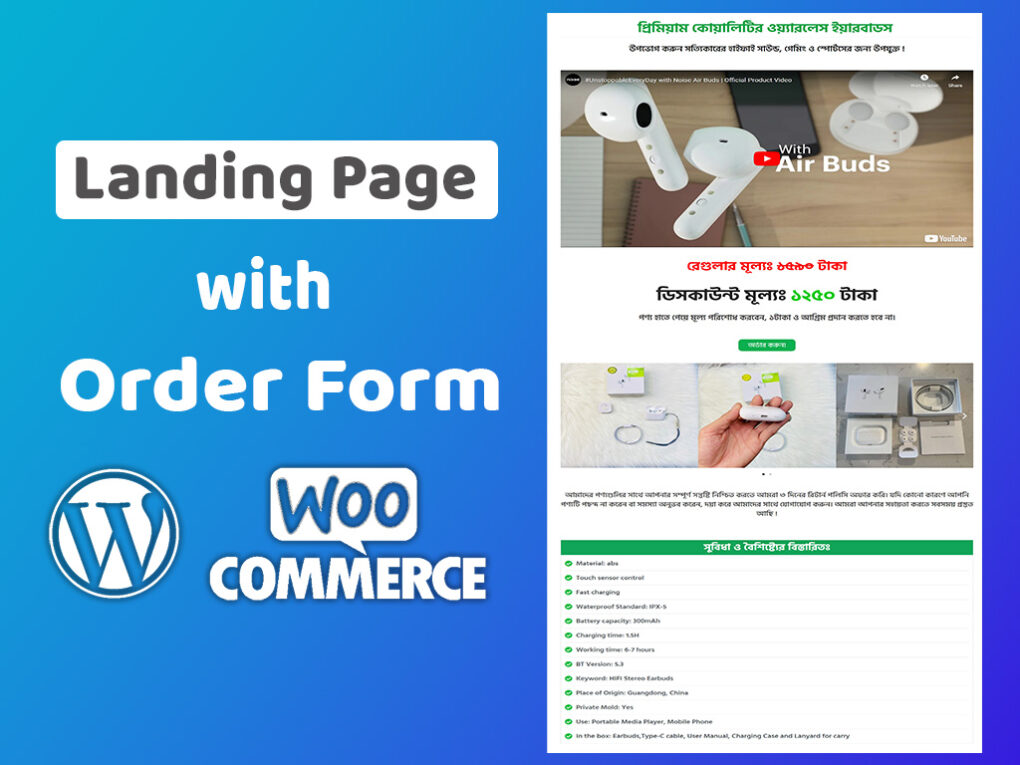
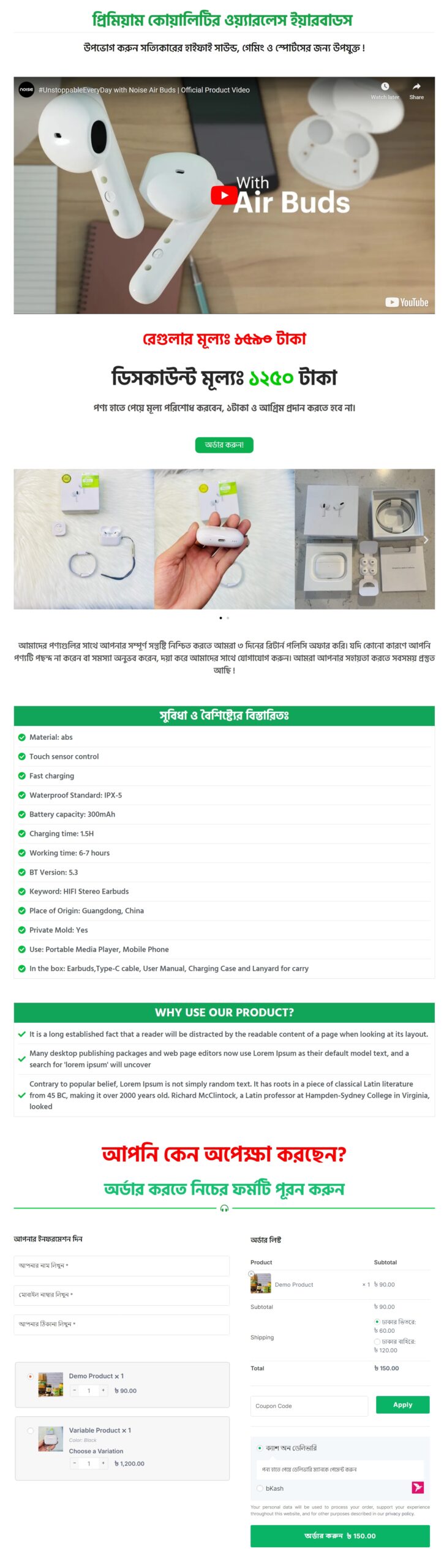
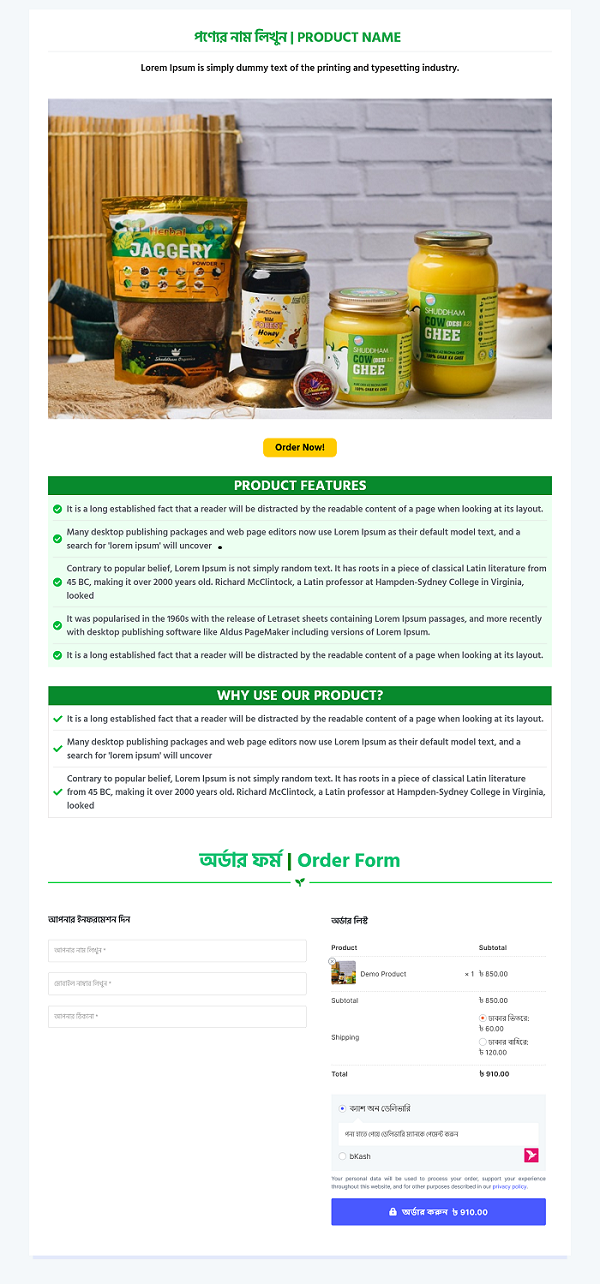
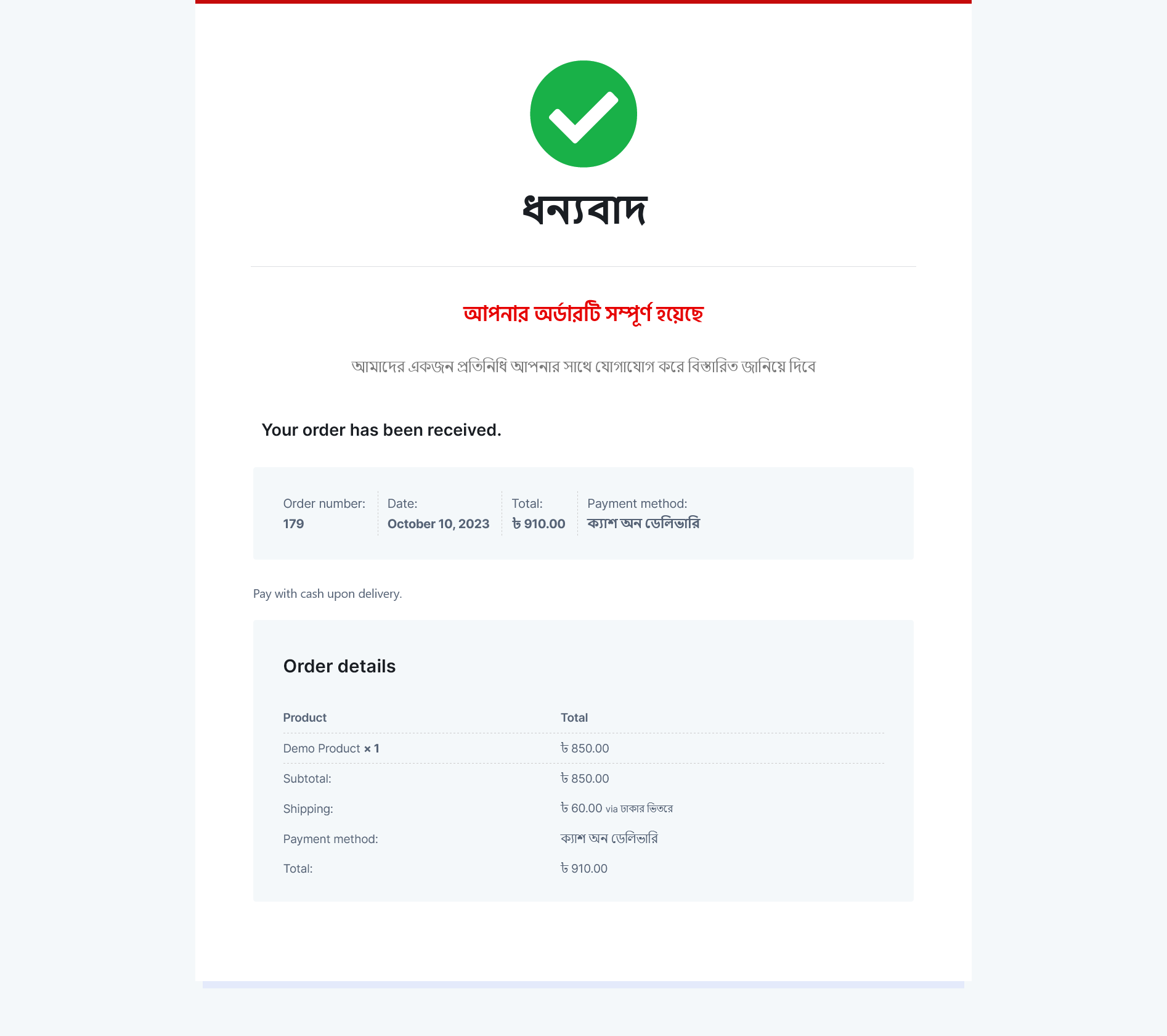
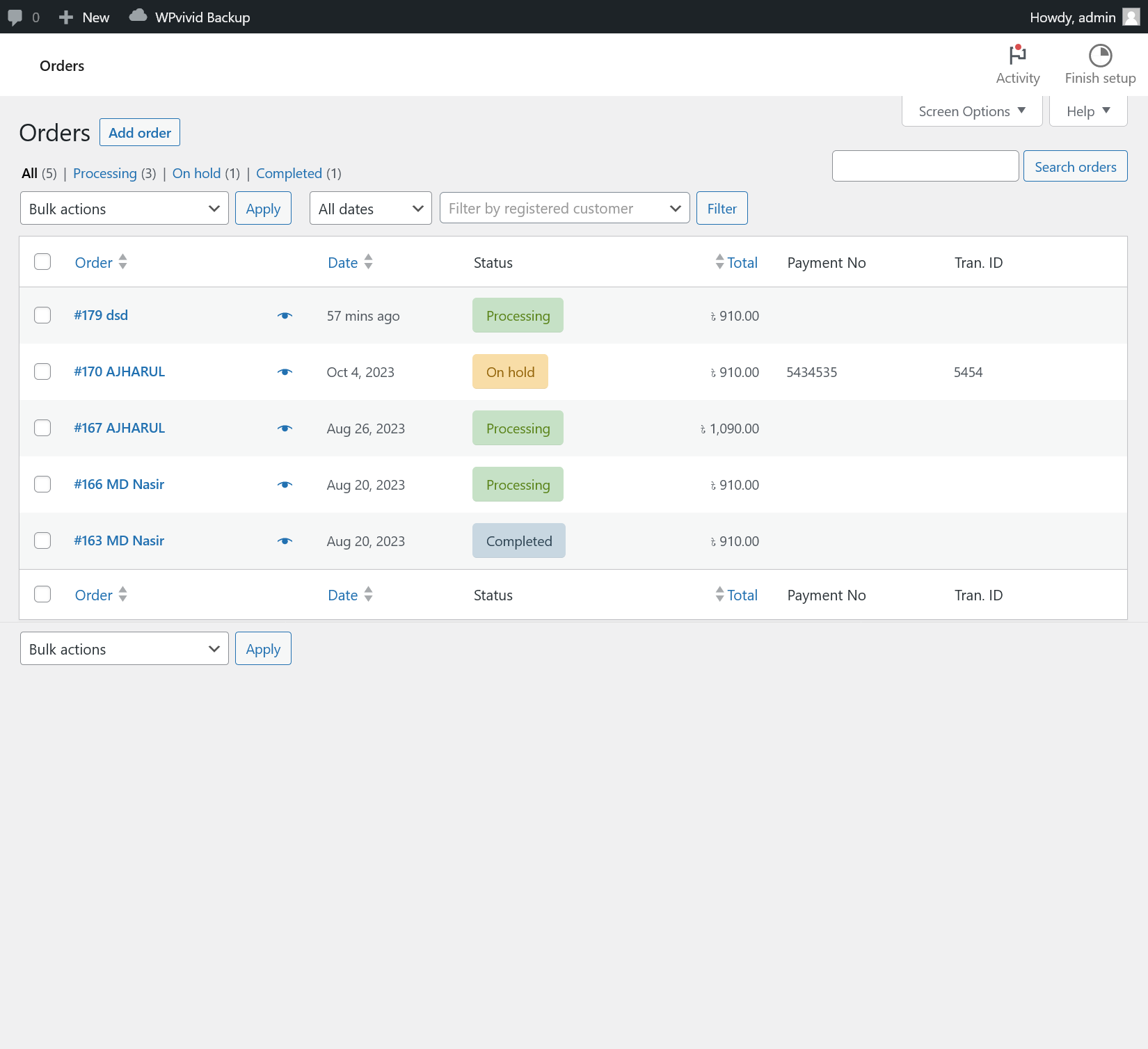
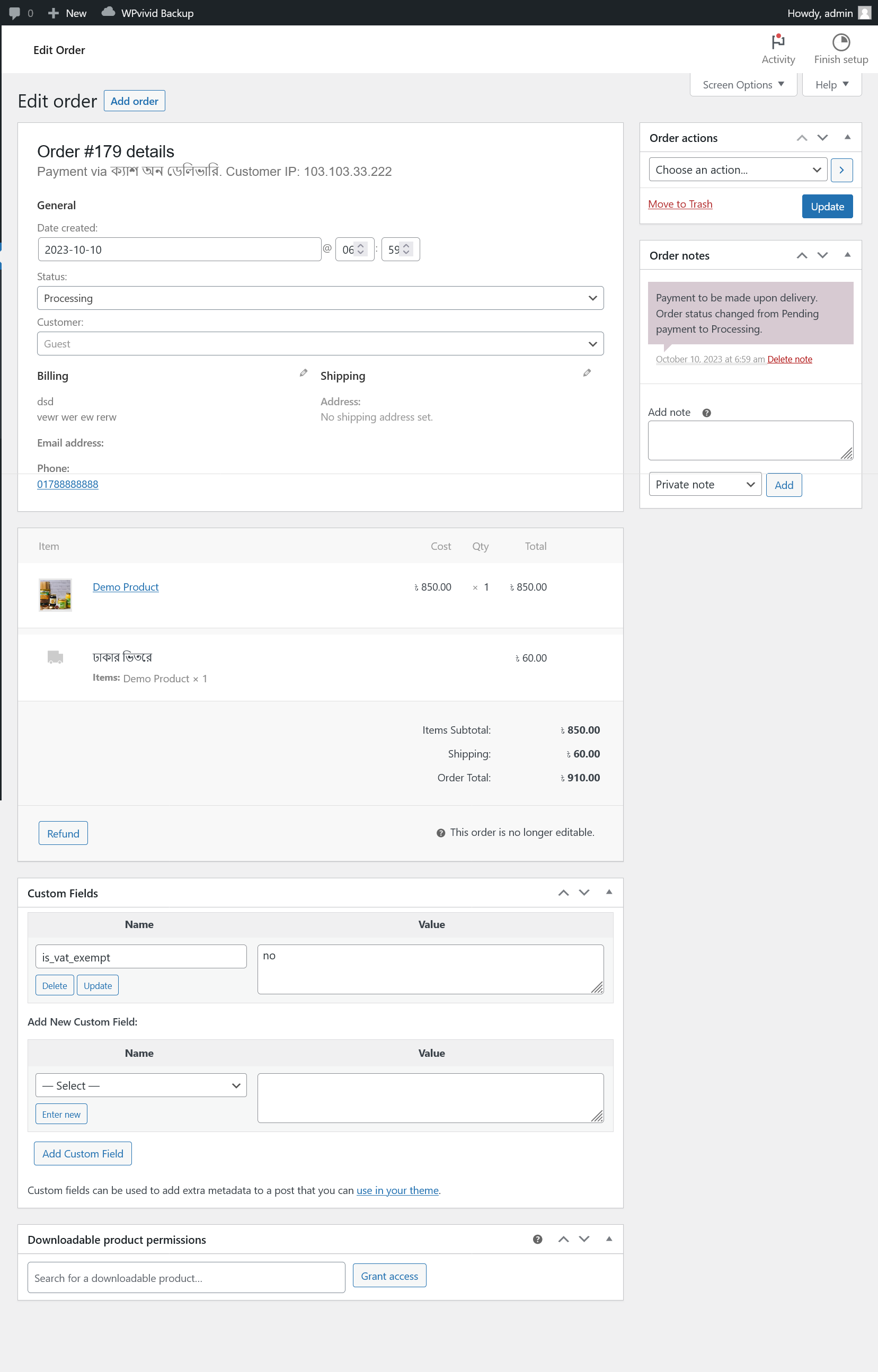




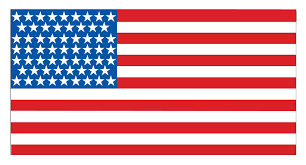 USD $
USD $  BDT ৳
BDT ৳
Anonymous
Thanks, Zajhakallah. Very useful and informative. Hopefully I will succeed with this pin point method you showed.
Anonymous
Wonderful service. Thank you.
Anonymous
Excellent
Anonymous
onk vhalo