 How to Translate WordPress Website With multilingual Plugin. Configuration guide to have your website or blog in several languages, easily and quickly. We will see step by step how to translate a website with WordPress to several languages thanks to the free Polylang plugin.
How to Translate WordPress Website With multilingual Plugin. Configuration guide to have your website or blog in several languages, easily and quickly. We will see step by step how to translate a website with WordPress to several languages thanks to the free Polylang plugin.
You can have the best website of the whole network but if this is only available in one language you will be limited to the audience that you can reach. Implementing a multilingual website in WordPress can expand your reach exponentially if you do it correctly.
Converting your WordPress into a multilingual website may sound ambitious, but it is something that today is available to anyone. In fact, a single plugin can be anything that stands between you and a wider audience.
In this article, we will look at the main reasons why you might consider converting your website into a multilingual WordPress and we will also see the best add-ons to do so, and how to implement my favorite multilanguage plugin Polylang.
Why should your website be multilingual?
When I refer to a multilingual website in WordPress, I am referring to websites and blogs that offer their content in more than one language. Once inside the website, the user can choose from the list of available languages and selecting one will change the text of the default language to the language selected by the visitor.
It’s a very simple concept, and most likely you’ve seen it many times already. Generally, multilingual WordPress websites include two languages, but you can incorporate as many as you wish.
Obviously, there is no way to avoid the fact that implementing multiple languages on the same website means more work for you. However, the benefits far outweigh the added effort in most cases. For example, some of the benefits of having a multilanguage site are:
- You will reach an international audience.
- Nowadays people are accustomed to buying internationally, so if you have an online store where you sell products or services, the scope of your store will be much higher so that your profits could increase.
- You will get a better impression on your visitors. A website that provides information in multiple languages will bring more seriousness.
- There are a couple of factors that it is advisable to consider to ensure that the work done is successful. First of all, you must identify which languages would benefit you the most by adding them. Second, you need to make sure that your translations are of excellent quality. While enabling multiple languages can boost your blog, having poor translations can hurt your online reputation quickly.
Plugins To Translate WordPress Website
As expected, there are a lot of options available when it comes to translating your website or blog with WordPress. To make it easier and not saturate with information I will focus on two plugins, which are, according to my experience, those that work best, also have a large community of users who use them and regular updates.
POLYLANG – WordPress Multilingual Plugin
 Polylang allows you to add several languages to your blog with WordPress and also allows you to manage the translation process comfortably. It supports manual and automatic translations, and even facilitates you to work in conjunction with the Lingotek plugin, which allows you to integrate with a cloud-based translation management system in case you want to work with translation professionals.
Polylang allows you to add several languages to your blog with WordPress and also allows you to manage the translation process comfortably. It supports manual and automatic translations, and even facilitates you to work in conjunction with the Lingotek plugin, which allows you to integrate with a cloud-based translation management system in case you want to work with translation professionals.
Main features of Polylang
- Possibility of adding an unlimited number of languages.
- Supports automatic and manual translations.
- It integrates a translation management system that allows you to access a group of professional translators and supervise their work.
Pros:
- It has a free version.
- You can add several languages. All you need.
- It allows you to translate publications, pages, categories, labels, custom taxonomies, widgets, and navigation menus.
- Possibility of using the professional or automatic translation service by adding the Lingotek Translation plug-in.
- It is very intuitive and easy to use.
Cons:
- In its free version, you will not have technical support, but you can always use the WordPress forums and consult the community to solve your doubts and problems.
- Perhaps the biggest disadvantage is that there is no clear list of compatible themes and add-ons so you can not be sure if your theme or plugins will work properly with Polylang.
The paid version called “Polylang Pro” is priced at € 99 for single use on a website. In addition to having technical support, it has some additional features.
Summary table of the different options of each version:
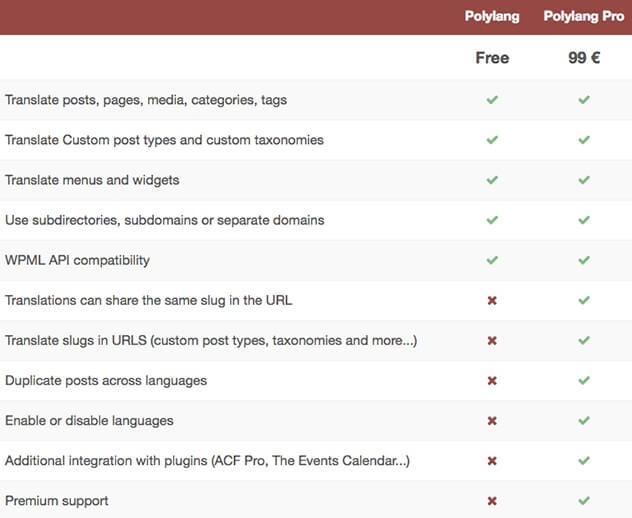
WPML
 WPML is a complete WordPress translation system that allows you to translate pages, entries, all kinds of personalized publications, taxonomies, custom fields, plugins, menus and all the elements of your theme. The add-on supports more than 60 languages, as well as any other language that you wish to add yourself. In addition, the URL structure for each translated language can be established in several different ways, including separating them through directories, sub-domains or domains. As with Polylang, you can choose between manual and automatic translations.
WPML is a complete WordPress translation system that allows you to translate pages, entries, all kinds of personalized publications, taxonomies, custom fields, plugins, menus and all the elements of your theme. The add-on supports more than 60 languages, as well as any other language that you wish to add yourself. In addition, the URL structure for each translated language can be established in several different ways, including separating them through directories, sub-domains or domains. As with Polylang, you can choose between manual and automatic translations.
Main features of WPML | Translate WordPress Website
- Supports manual and automatic translations.
- Includes support for more than 40 languages.
- It allows you to translate your plugins and themes, as long as they are based on the WordPress API.
Pros:
- Extensive features
- Frequent updates
- Access to technical support.
- Flexible configurations
Cons:
- It is a payment plugin.
- It can be a bit difficult to start working with it, especially for inexperienced users in WordPress.
- Create additional tables in your database which can sometimes slow down the administration panel, but not your website.
This add-on has 3 different pricing plans: For a multilingual blog its price is $ 29 during the first year, for a multilingual website the cost is $ 79 the first year and a multilingual website for life costs $ 195.
How to Translate WordPress Website using Polylang
We have just seen two excellent multilingual WordPress add-ons: now is the time to teach you how to use them. Given that both tools are so similar when it comes to their functionalities, I decided in this article to explain the installation and operation of Polylang, since it is a free plugin which will prove less expensive to try, and if it does not convince you You can always choose to pay a WPML license.
Polylang allows us to choose among several possible options to create a multilingual WordPress website. You can choose the manual option, or choose the automatic translations, or hire professional translators through the same plugin. We are going to see how to perform a manual translation.
Install and configure Polylang Multilingual Plugins
Let’s start by installing the plugin, which is installed just like any other plugin by accessing the WordPress administration panel -> Plugins -> Add New, search for Polylang and click on the Install Now button and then Activate:
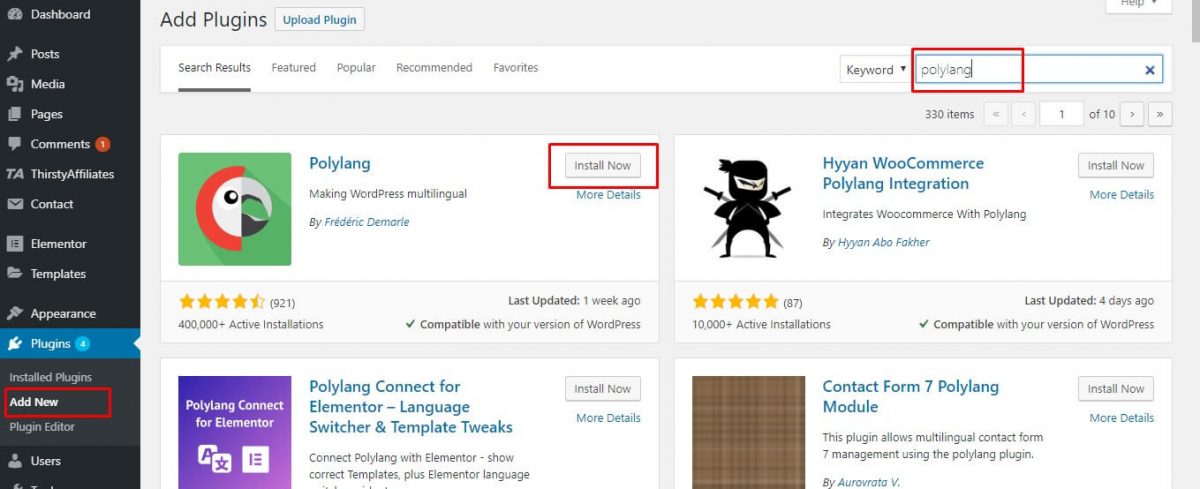
After we will go to Settings:
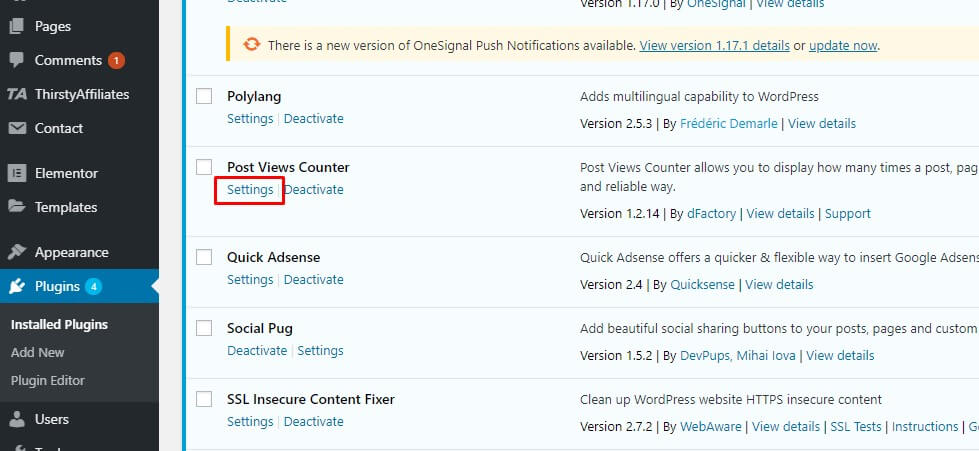
To add a new language, you must choose the language you want to add to your website in the first drop-down. The rest of the fields will be completed automatically once you have selected a language. In this example we will add the languages: বাংলা bn_BD and English en_US.
Now click on the “Add new language” button:
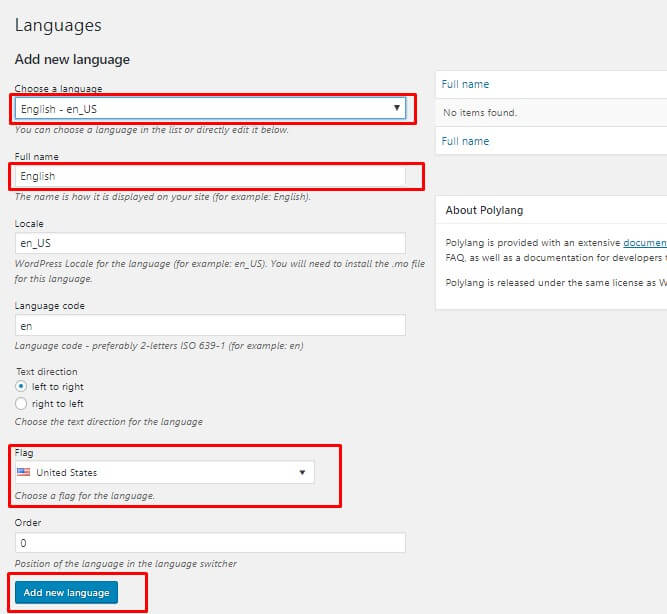
The languages that you add will appear indicated in the box on the right. The star indicates the default language:
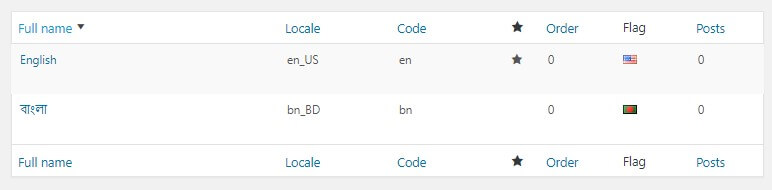
When you finish adding the languages you will see a message at the top that says: “There are entries, pages, categories or labels without language. You can set them all to the same language. ”
Click on the link “You can set them all to the same language.” To make all our entries and pages are established in the default Spanish language.
Translate the Posts and Pages
Access to the option “All Posts”. (Here I have an example publication, whose text has been extracted from wikipedia). Access the publication that you want to translate by clicking on the + icon that appears on your right:
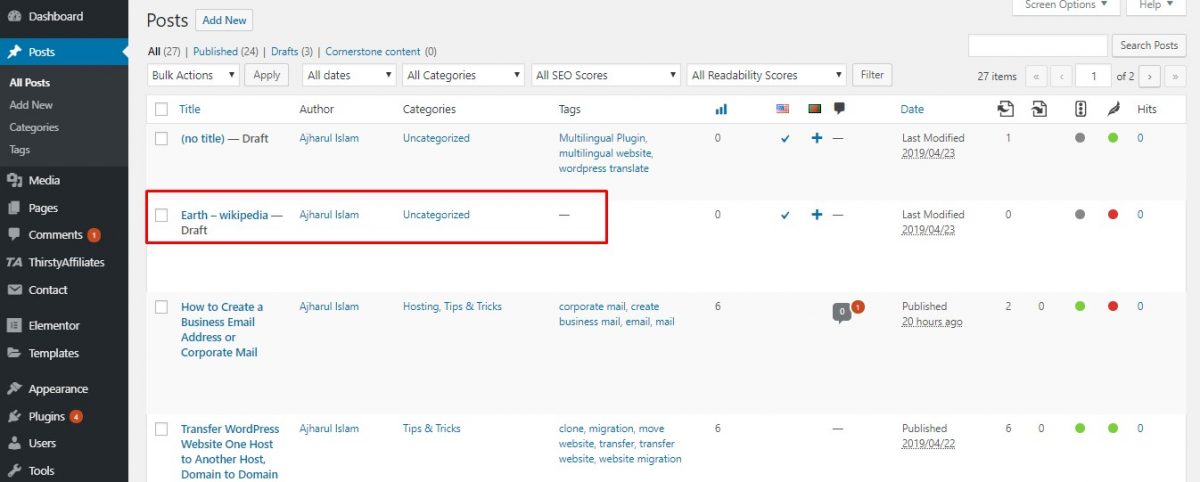
Next, we translate the article and verify that the icon on the language in which we are translating it appears in the drop-down list on the right (in my case, English). Once the translation is finished, click on “Publish”:
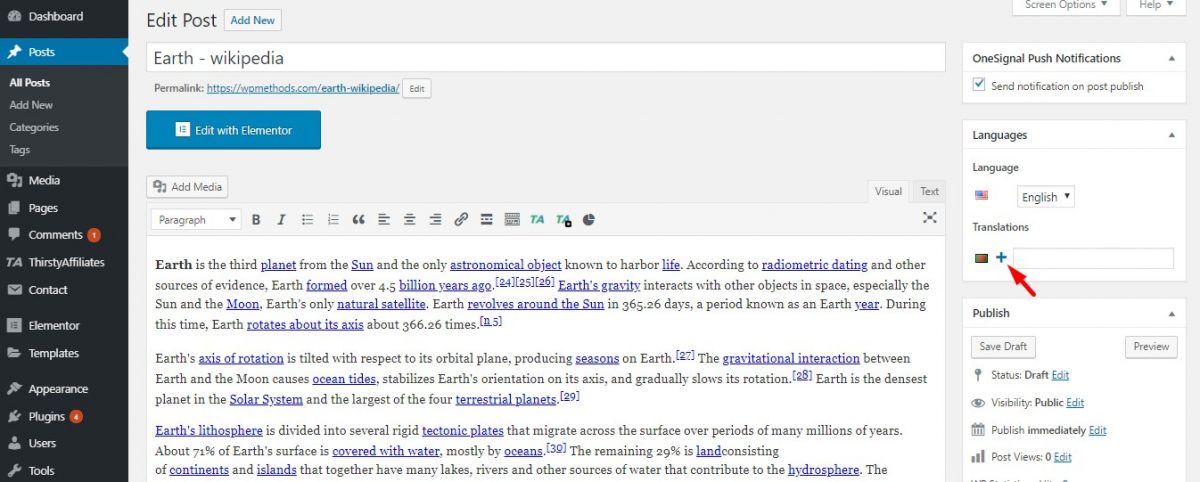
With this step we would have the entries in both languages. Now we need to enable the language selector so that our users can decide between one language and the other. To do this we access: Appearance -> Widgets and add the “Language Switch” widget to one of our sidebars.
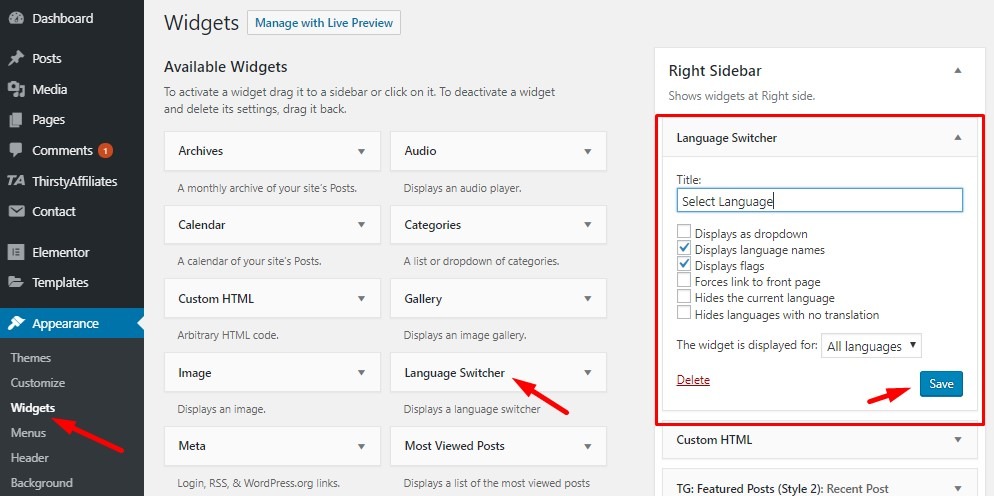
Now when accessing our blog we have the possibility to choose between both languages.
Translate widgets
To translate the rest of the widgets we simply select one of the widgets, for example the “Search” widget and choose the option: “The widget is displayed for”> “Bangla”. We add another search type widget, we translate its name to Search and choose “The widget is shown for”> “English” and so with the rest of the widgets that we want to have for each language.
Translate categories and labels
To translate the categories is very simple, we simply go to Posts> Categories. We click on the + icon and fill in the fields that appear on the left. Click on “Add new category” and we will have both categories corresponding to each language. We will do the same for the other categories.
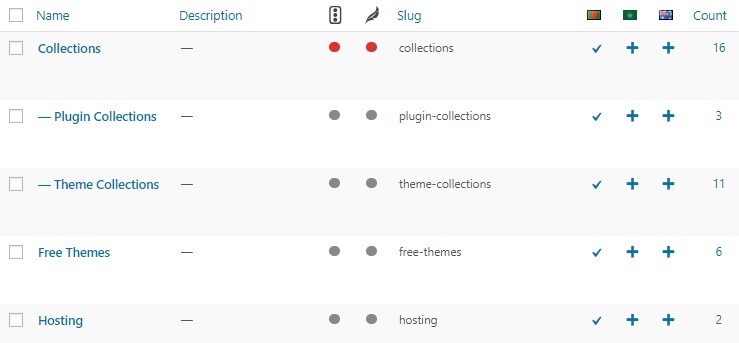
The way to translate the labels is exactly the same as for the categories.
Strings Translations
Finally and fundamentally we can not forget to translate the text strings that appear in our blog, such as the name of the website, the slogan, the date and time format, etc.
To do this we access the option: Languages> strings translations:
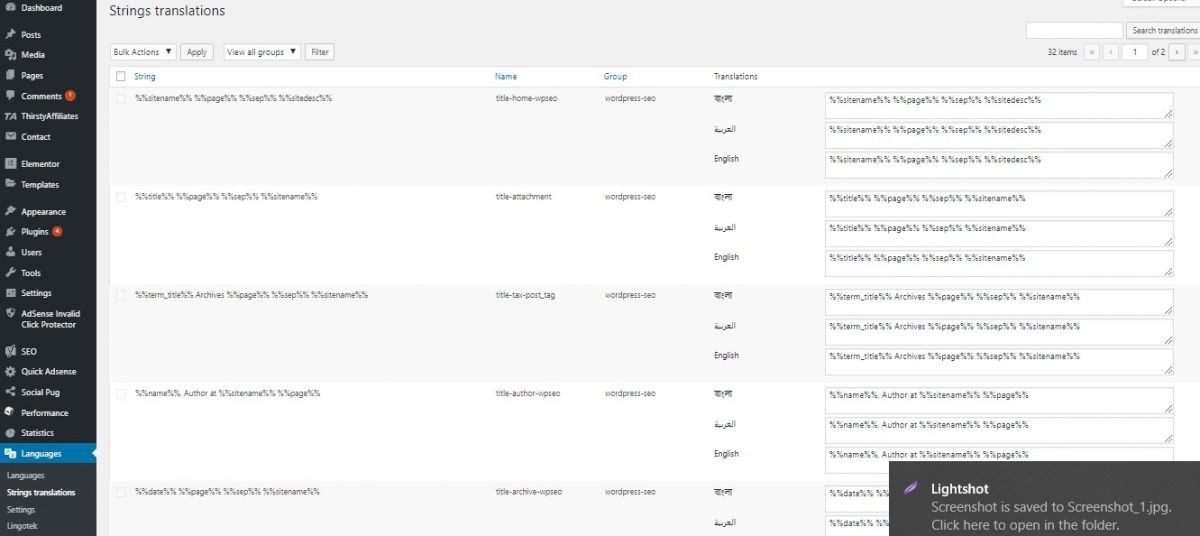
And with this, we have seen the basics and fundamental to translate a website to several languages. I hope this article will help you to Translate WordPress Website. If you have any questions please do not hesitate to contact me.

 My Account
My Account 
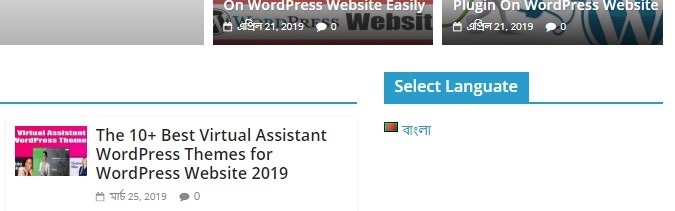
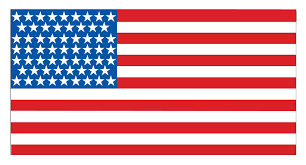 USD $
USD $  BDT ৳
BDT ৳