Due to the rise of social networks and the immediacy of information. Internet users have become accustomed to wanting quick answers for everything. If we sell a product or service we could be losing money just for not responding in a timely manner to our users. That’s why chats have become so popular. They help us capture potential customers and solve their doubts in the most timely manner.
Fortunately, there are many available chats for WordPress, many of them are integrations with external chat services such as Drift or Zendesk. After having tried several of them I will recommend the one that seemed best since it is easy to use. Free and even has a mobile application so you can answer from the cell phone, your name is Tidio.
Advantages of using Tidio
Free chat always: Tidio chat is free, you can customize your colors, pictures, texts and works very well on any website.
Mobile and desktop application: Tidio offers an application so you can answer from the cell phone or directly from the computer with notifications every time someone types a question in the chat.
Integration with email: Integrates multiple email accounts to be managed in one place.
User behavior tracking: send personalized messages depending on the behavior of users in your site.
Integration with Facebook Messenger: answer the questions of your fan page from Tidio to centralize customer service.
Integration with external applications: connects easily with services like MailChimp, Hubspot and many more.
Quick answers: allows you to add answers to common questions that your users ask to use when they write to you.
How to Add Live Chat on WordPress Website
To install Tidio in WordPress you must go to the administrator and click on Plugins> Add new and search Tidio in the plugins search. Once you find the “Tidio Live Chat” plugin, click on install and Active.
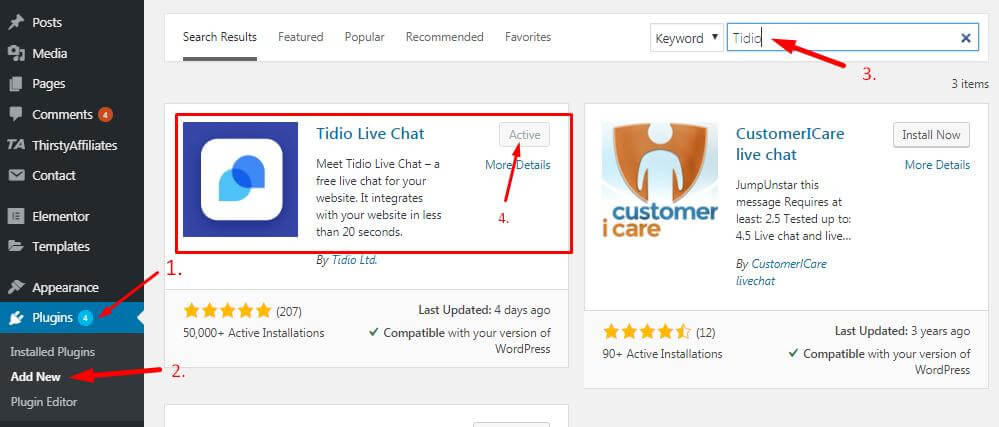
 Once activated the plugin you will notice that there is a new menu on the left called “Tidio Chat”. Click on it to start configuring the chat.
Once activated the plugin you will notice that there is a new menu on the left called “Tidio Chat”. Click on it to start configuring the chat.
Now we are going to create an account to be able to start using Tidio, if you already have one, you can login.
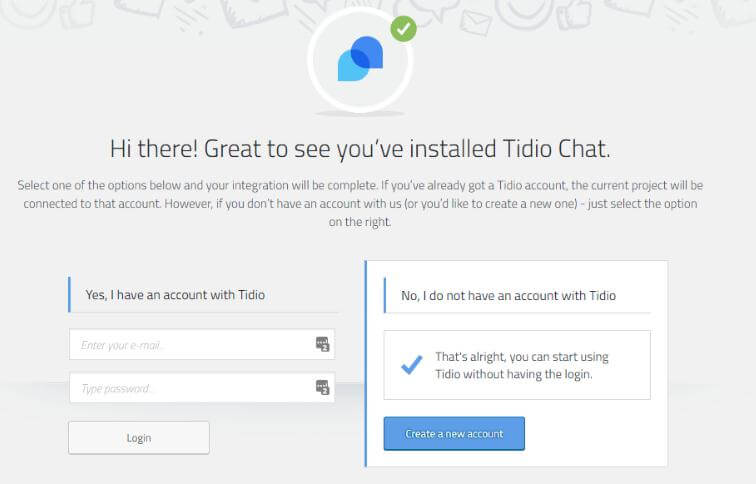
After clicking on the “Create new account” button, Tidio will be installed on our site. Now we have to click on the “Go to panel” button.
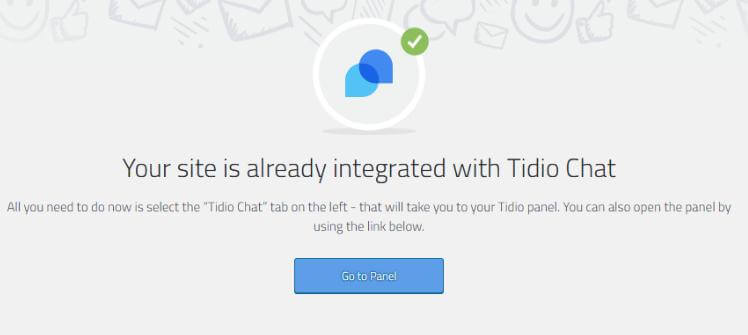
We are going to be taken to the Tidio site where he will ask us what is most important to us, the options are:
- Automation and Bots
- Chat for our site
In our case, we will select the option, Chat for our site (Live chat on your site) and we will click on the “Continue” button.

The next option will allow us to customize the chat with the colors of our brand. And upload a personalized photo that will appear next to our name.
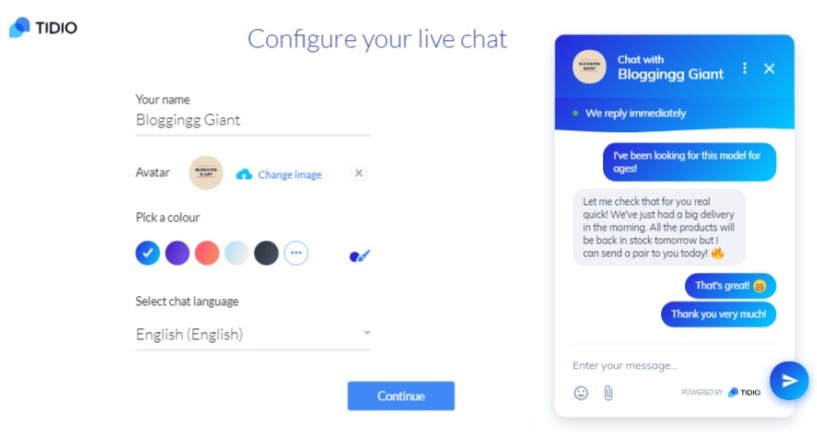
Next, we will have to fill in the account information. Here we must add the URL of the site, our email, the country, the industry and accept the terms and conditions.

Once we click on the “Continue” button and if everything is ok, we will be directed to the Tidio panel. Where we can find all the active chats. If you go back to your website you should see the active chat.
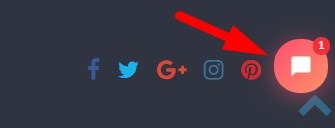
To configure more Tidio options we must return to the administration panel. Here you can configure the messages that will be displayed when the chat is opened. You can change the colors and in general all the relevant aspects when deploying the chat.
Once you finish making all the adjustments, press the “Save” button to save the settings. The changes will be reflected immediately on your site.

Now that you have the activated chat you can download the application to not lose any message from your users.
Did this article serve you? If so, share it with your friends or with someone who needs it. Also, comment if you have any suggestions.

 My Account
My Account 



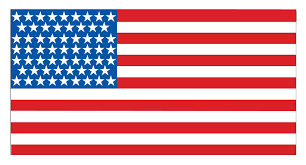 USD $
USD $  BDT ৳
BDT ৳