If you want to make a professional news or magazine WordPress website, you can read this article. After reading this article, you will know how to create news website with WordPress with NewsPortal free theme.
You need three items to make a full website.
- Domain (Your site address like wpmethods.com).
- Hosting (To live your website, where you will place your website files).
- WordPress Theme ( We will make this website with WordPress CMS).
At first, you have to buy Domain & Hosting and connect the domain to hosting.
- How to buy domain & hosting of the best Webhosting company Namecheap.com with cheap rate. You can watch this video if you don’t know how to buy domain and hosting.
- After buying a domain and hosting, then you have to install WordPress on your cPanel. If you don’t know how to install WordPress with Cpanel, you can watch this video.
- After installing WordPress on your cpnel than you have to login the WordPress Dashboard. Login address is http://www.example.com/wp-admin
- Then you have to download the WordPress NewsPortal free theme to design your WordPress news site. This theme is free but it has wonderful features and It has a very responsive layout. You can easily customize this theme. Download Link Here-> Download Now
- After downloading this theme then you can upload this theme on your WordPress theme section. Go to Appearance>Themes and click on the Upload button. Then upload your theme .zip file.
- After uploading this Newsportal free theme then you have to customize or design it. You can watch this video to customize the Newsportal theme and make a professional news website.
I hope this all of those videos helps you How To Create News Website With WordPress Newsportal Free Theme.

 My Account
My Account 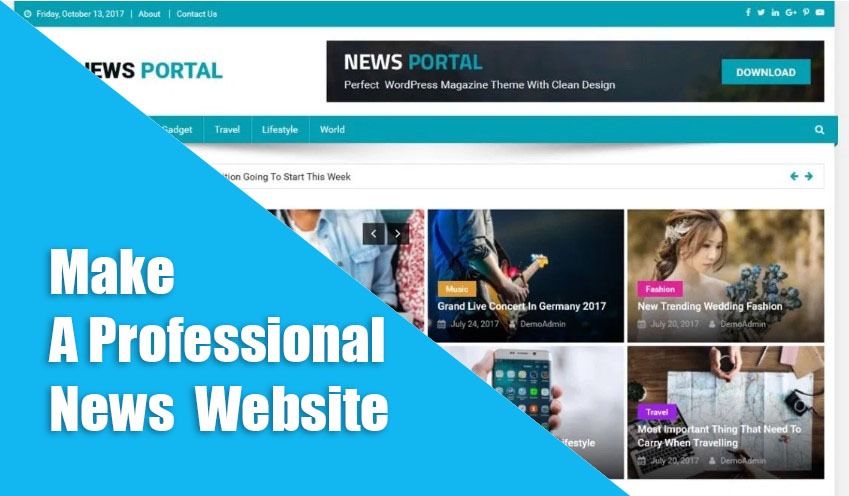



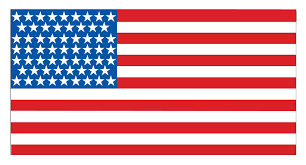 USD $
USD $  BDT ৳
BDT ৳