The ads for many websites are a model of sustainability and growth of your brand, which allows them to generate enough income to cover expenses and pay salaries, and your website can be one of them. After getting Google Adsense Approval, then you have to know How to Insert Google AdSense Ads in WordPress Website.
What is Google Adsense?

Google Adsense, or Adsense as it is called abbreviated, is a Google ad platform that allows owners of websites, blogs or digital newspapers to generate revenue by displaying ads.
The Google ads service comes in different molds, such as text, image and video, and in different sizes and shapes, to fit the different spaces of the websites.
Each time a person clicks on an AdSense ad that appears on your site, you receive a small amount, which varies by country, advertiser, and other factors. This model is known as Cost per click (CPC).
If you came here, it is because you are interested in monetizing your site using the Adsense service, however, this tutorial will explain how to insert Google AdSense ads in WordPress and any other type of ads.
Add Google AdSense in WordPress
One of the most important features of WordPress – the most popular content manager in the world – are the plugins, which one of them will be very helpful to embed ads, whether you are a beginner or an experienced user.
The plugin that we are going to use is called Ad Inserter. Download the plugin and install it on your website.
If you do not have much experience with this before, I recommend you to see our previous tutorial where I explain how to install a WordPress plugin, step by step.
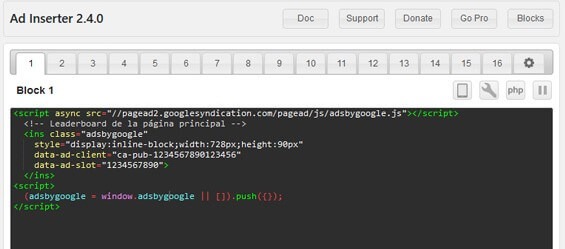
When you activate the plugin, a new menu appears in Settings »Ad Inserter in your administration panel, with a page of options to configure, create and insert Google AdSense ads in WordPress.
At first glance, the field of the first ad unit appears. It is the space dedicated to paste the AdSense ad code that you are going to insert into your WordPress.
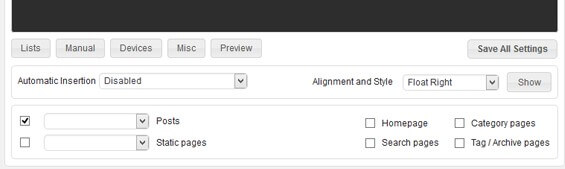
Right at the bottom, there are a variety of options, which allow you to specify where you want to show the ad, whether in posts, pages, category pages, search pages or others.
In addition, you have the possibility to align the ad in the most convenient direction, with a variety of position templates in relation to the content.
You also have other interesting features that this plugin, like the settings page, to further customize your ads, even allows you to modify the appearance of the same plugin.
Do not forget to save the changes every time you edit a component by clicking on ‘Save All Settings’ to display your AdSense ads in WordPress correctly.
Insert Announcement in WordPress Content
The entries or articles are the core of your website, and it is the one that most visits and traffic attracts to your website, which makes it a perfect place to insert an advertisement, to generate income.
Thanks for reading this article!. If you like this article you can share this article and visit this website regularly to get more latest articles.

 My Account
My Account 



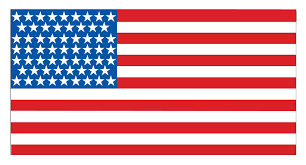 USD $
USD $  BDT ৳
BDT ৳