Surely you have heard that WordPress is the king for the creation of websites and blogs. But perhaps you still do not know 100% why you should use this platform to have your website. Compared to other options such as Wix and other systems of templates type (drag and drop).
If you are still thinking about how to generate your digital home for your business. And you are interested to know, finally, why WordPress ravages other options. Stay in your chair, sofa, armchair, bed, water, place random … I am going to tell him!
What Is WordPress?
WordPress is a completely free content management system (CMS) and open source software, which means that every day many developers work on improvements to the platform itself, plugins and templates.
Everything is updatable and with many thinking minds looking for ways to get more out of it. It supports a framework on which templates and plugins are installed that allow the creation and administration of the contents.
Through the platform. Generating with articles for the blog, uploading and managing products from online stores, etc.
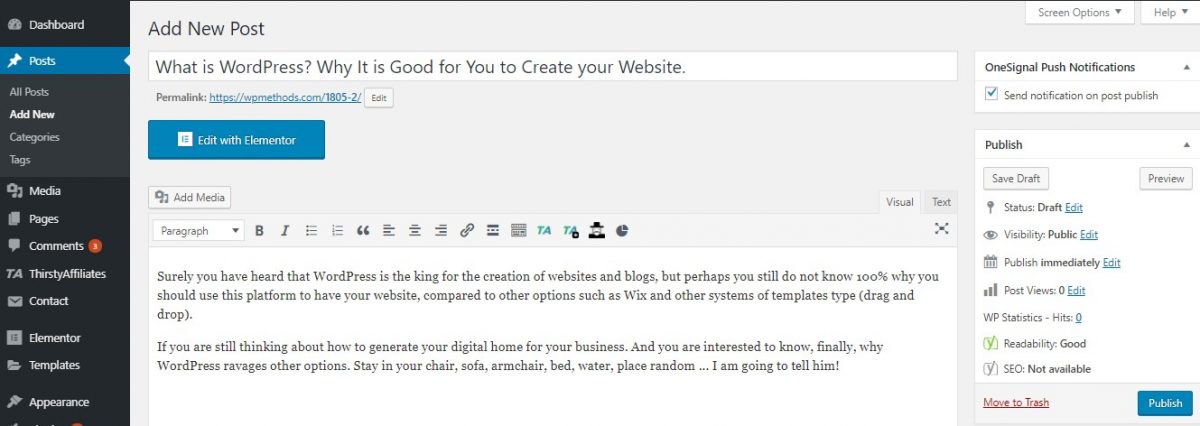
What is WordPress for?
In the past, to have a website there was only one option: pull HTML code. Programming is not exactly easy and only professional developers were trained to do it. To make the process of creating a website easier, these content management systems began to emerge. Such as WordPress, whose promise was that it would never be necessary to have contact with programming codes in order to have a functional and quality website.
WordPress offers a simple interface, in which uploading a post, a project to your portfolio, images to your gallery or products to your online store is a process practically similar to generating a publication on Facebook: selecting resources, filling in content, filling in Relevant information, to give the button «Publish».
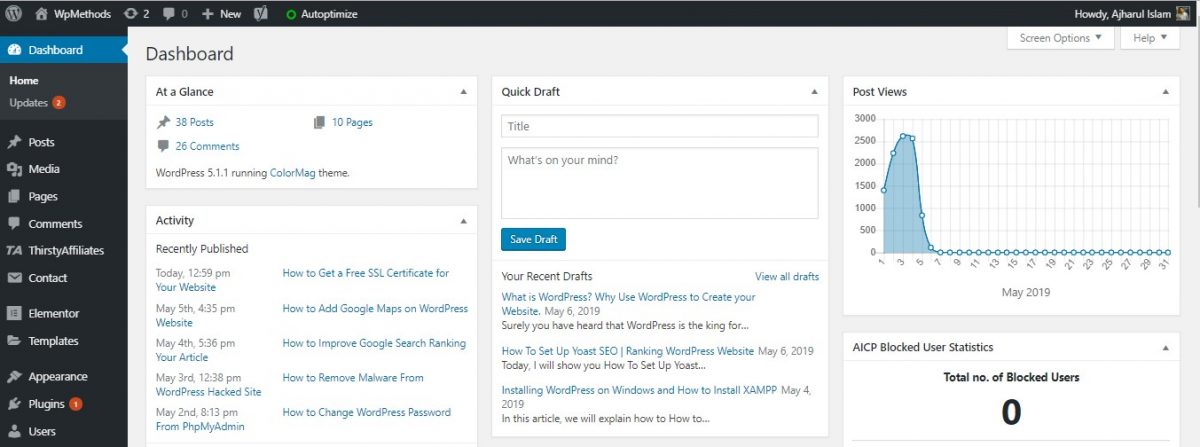
Differences between WordPress.org and WordPress.com
Surely you have seen websites made in WordPress that have the ending «wordpress.com» with the domain. WordPress.org and WordPress.com are not the same. When “WordPress” is mentioned in the world of web design and development, WordPress.org is referred to. In this web, we can find a software called «WordPress» that we can download for free.
Here is a short summary of the differences between WordPress.com and WordPress.com, from the company itself.
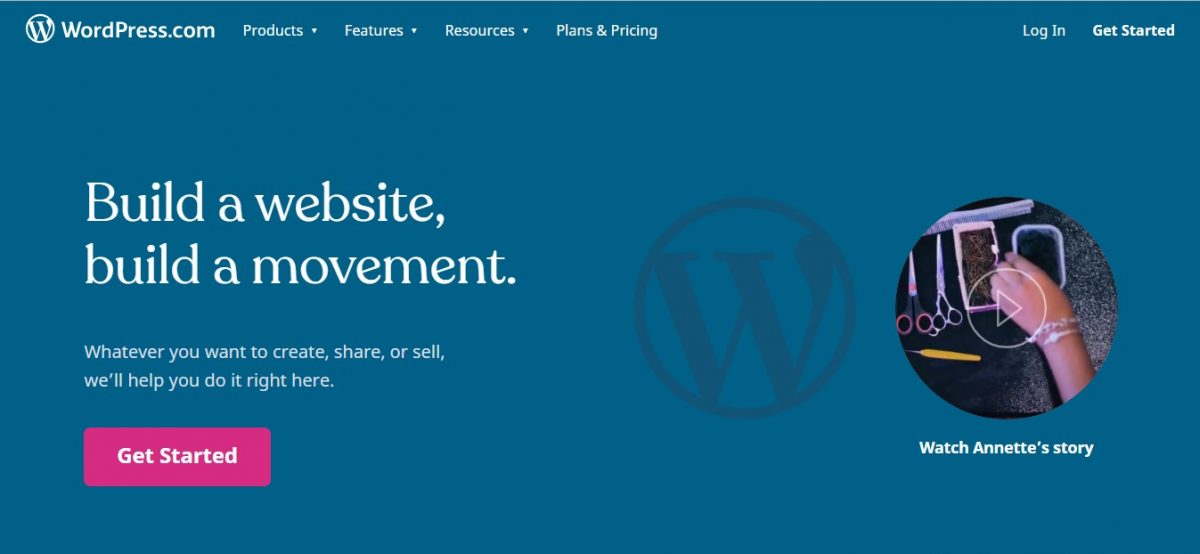
How WordPress works
In WordPress, as with all the software that you use every day to generate documents and images. All the configurations and actions to manage our content on our website are handled and controlled from a main “desktop” panel. Below, here is a review of your main options for managing content with ease.
1. Dashboard
This is the place to access WordPress, where you find grouped in a sidebar all the options of use as a «summary» of your website: New Posts, New comments. visits, etc. This is customizable, depending on the configuration of your website and your plugins.
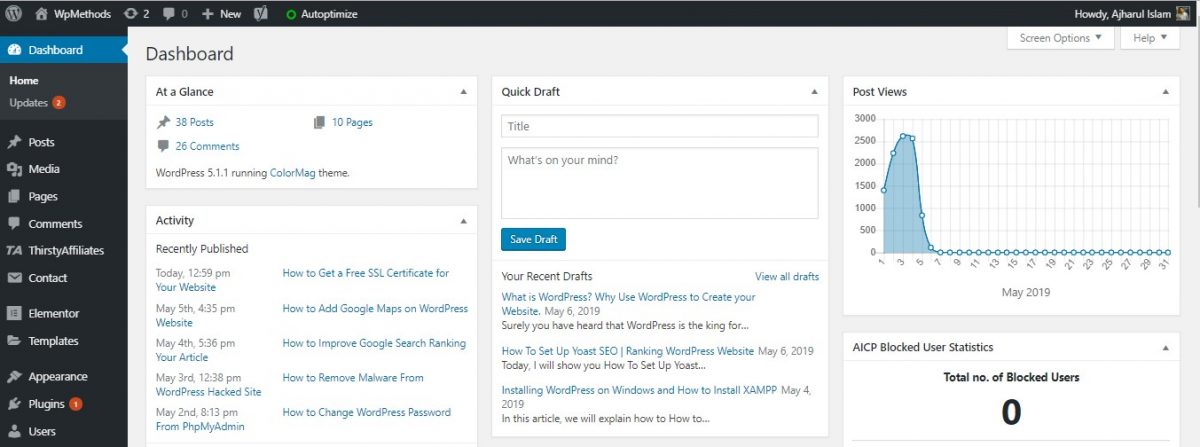
2. Posts
When you click on this Option, you get a list of your Posts. You can put your post and fill in certain information related to the categorizing your content. The keyword tags of the same, etc.
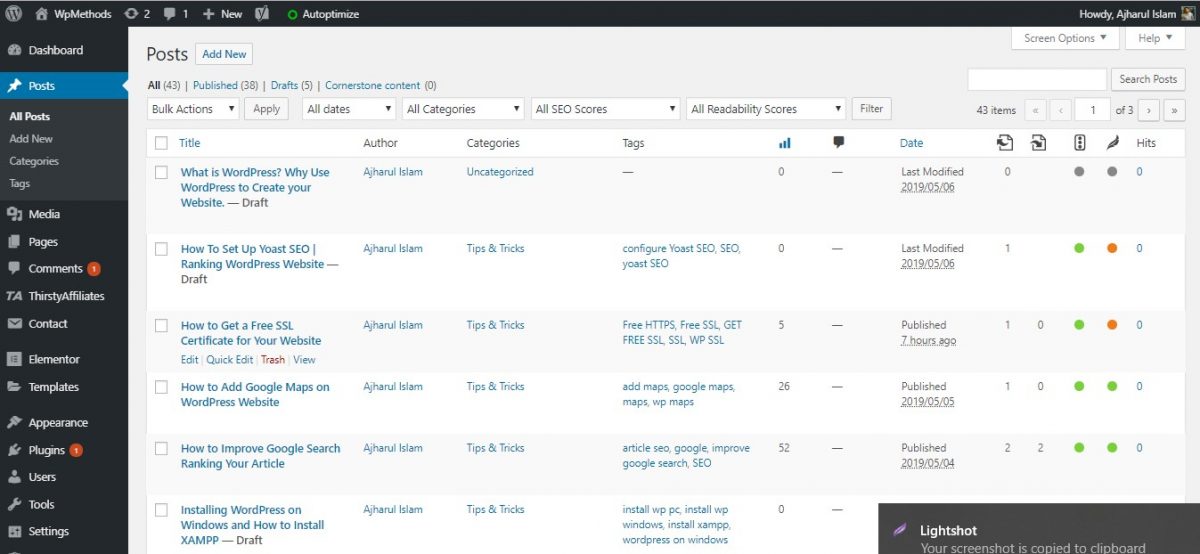
3. Media
In this option, you can upload, view or insert all audiovisual files (images and videos), that you want to include in your entries or the pages of your site.
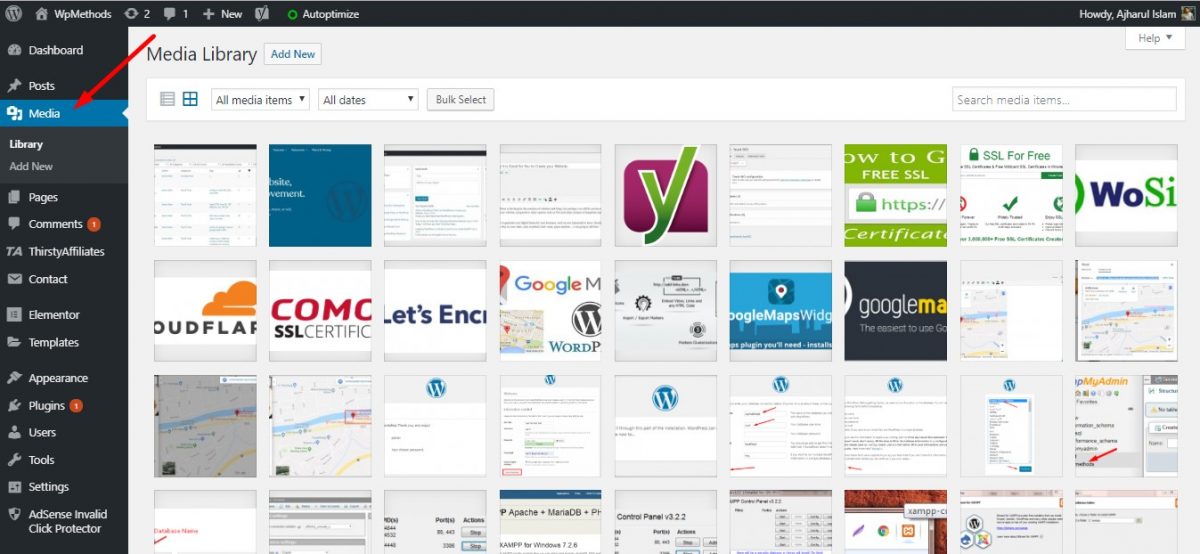
4. Pages
The operation is similar to that of the inputs. From this functionality, you can generate those “sections” of your website, whatever the type. They will be those pages that link to a menu and determine the structure and design of your website: a start, a contact page, a landing page to sell a product or download your lead magnet, etc.
To facilitate the work of layout of the content and its visual appearance, you have available visual builders, where you can shape the content without the need for very complicated tasks of HTML layout or CSS styles. My favorite is Elementor.
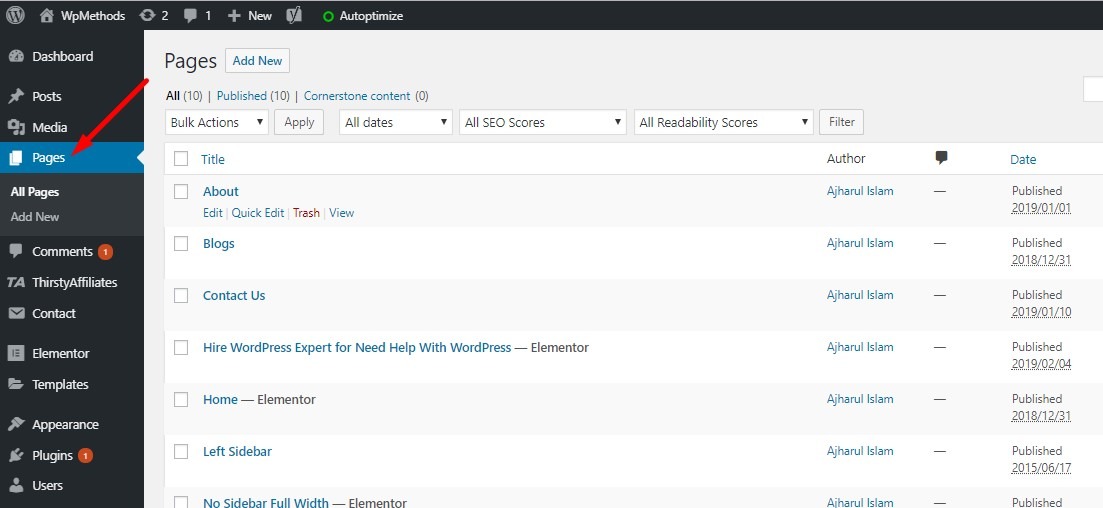
5. Comments
One of the essential characteristics of having a blog is to be able to generate dialogue with your readers and give rise to a two-way relationship. That is, your readers can give you their feedback about your post on your blog. From this WordPress feature, you can accept or reject comments.
6. Appearance
In this option is where you can manage the visual appearance of your website, choosing the template or visual theme with which you want to configure your website, showing some widgets and others to your sidebar, etc. In the case of my blog.
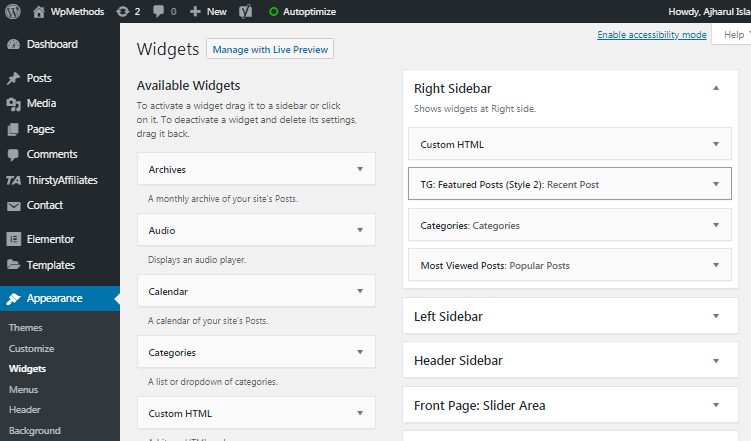
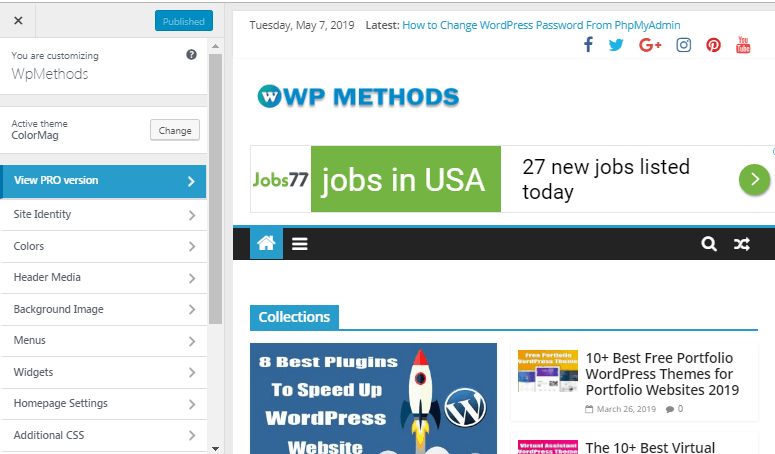
7. Plugins
In this option, you can add new plugins, update the versions of those you have installed, etc. You can choose between a free repository or upload your payment resource in «Add new».
As we said, these plugins add new functions, which will be displayed in the same Sidebar or within the tools and appearance section, to be able to enter their configuration. That’s why in my sidebar you see more options like «Contact», «Seo», «Instagram Feed».
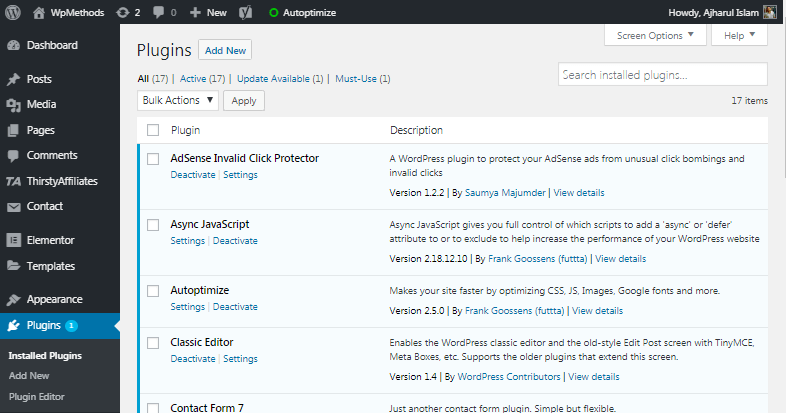
8. Users
In this option, you will be able to manage the users of your WordPress. And manage their roles and competencies in the management of your website.
9. Tools
With this option, you can import or export your content to and from other platforms. Such as Blogger, Tumblr, etc. From this option, you can also access the configuration of many plugins.
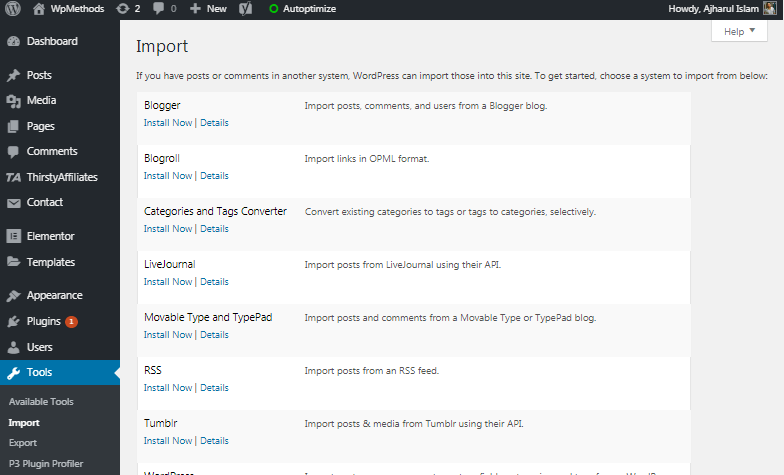
Why You Should Choose WordPress for Your Website
The reasons why WordPress has become the favorite choice for entrepreneurs websites.
- Is free
It is free, open-source software that does not require a license purchase for its use. - Easy to use
The learning curve for managing WordPress is very fast and allows you to create and manage content quickly and easily, without the need for technical knowledge. - Its source code structure is optimized considering the search engines.
- It is constantly growing, updating and improving
As I mentioned above, has a large community of developers working on new features and improvements in security and performance of this platform. - Easy integration with e-commerce
WordPress is designed to easily integrate e-commerce tools thanks to free plugins like WooCommerce. - Huge template repository
Download or purchase a template (theme) according to your visual needs and integrated functionalities to have a current website and adapted to all devices (responsive). My favorite repository is Theme Forest, by Envato. - It allows all the additional functionalities that you need.
Through free or paid plugins, WordPress allows you to make your website scalable and make it 100% functional for your business. Whether with an online store, a private area for users, integration of social networks, forms, etc. - User Management
In WordPress, It is very easy to create and manage users to work together on a blog, a forum. manage a corporate website or an online store. - Various content formats
WordPress is not limited to text on pages and Posts. You can easily integrate videos, images, and audios to the content of your website.
As you have seen in this short introduction to WordPress.
It is a powerful tool ready to cover any need you have for your corporate website. Your blog, your online store, your membership site, etc. I will always recommend, as for anything, that if the design and development of your website are not among your capabilities and you want to use WordPress professionally, for your business. Leave it in the hands of professionals. If you do not know 100% what you are doing in WordPress you will carry out a bad configuration or management of the site that can cause you to have problems of the functionality of the site.
With WordPress, it is easy to make a website, which is not easy if you are not web design and development professional is to know what your website needs and how to shape it with the best resources in a functional, optimized way.

 My Account
My Account 



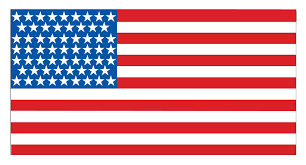 USD $
USD $  BDT ৳
BDT ৳