Today I will show you how to make WordPress multisite network easily. WordPress is a CMS that has many features for developers and site publishers. But can we manage several independent websites with a single WordPress installation?. The answer is emphatically affirmative since among its advanced features we find its Multisite functionality. Which we focus on today and which allows us to manage several sites with a single installation of WordPress and the same set of templates. And plugins available for all of them.
 First, it is important to clarify that WordPress Multisite is a solution designed to create several sites. where we have relatively different personalization options. Since they will share the same set of templates and plugins. Different websites can be hosted at the directory level (example.com/site1 and example.com/site2) or at the subdomain level (subdomain1.example.com and subdomain2.example.com), which is very convenient. When it comes to, for example, the same website in different languages. If we want to configure it at the domain level (example.com vs example2.com), it no longer requires the installation of additional plugins such as Domain Mapping. You can find more information in the Codex.
First, it is important to clarify that WordPress Multisite is a solution designed to create several sites. where we have relatively different personalization options. Since they will share the same set of templates and plugins. Different websites can be hosted at the directory level (example.com/site1 and example.com/site2) or at the subdomain level (subdomain1.example.com and subdomain2.example.com), which is very convenient. When it comes to, for example, the same website in different languages. If we want to configure it at the domain level (example.com vs example2.com), it no longer requires the installation of additional plugins such as Domain Mapping. You can find more information in the Codex.
In case we want to work with completely different templates and plugins for each site. We will have to lean towards the WordPress MultiNetwork functionality, which we will discuss in future articles.
What is WordPress Multisite Network?
WordPress MultiSite Network: Managing a website with WordPress has many advantages, but usually, publishers and companies need to manage several sites in their day today. Each site could be created with a new installation of WordPress, but that solution is not always ideal.
WordPress Multisite, on the other hand, can solve and lighten the workload in several situations:
- Save administrative tasks By using a single WordPress installation, we have less work to keep the publishing machinery up-to-date: updates, backup copies, WordPress’s own security, etc.
- It requires fewer resources. In a single hosting space, we could have several websites, maintaining a single database, etc.
- The same account It allows publishers to have the same account for access to the administration of all sites and end users can share their login across several sites of the company.
Despite working with a single instance of CMS, it allows extensive independent customization options for each site. However, WordPress Multisite also has its disadvantages. Mainly, we say this because if a site falls or is attacked, the whole network of sites will be affected which can turn a specific problem into a real disaster in the company. For this reason. If it is already recommended to be especially scrupulous with security in general, when we work with Multisite we should be more careful.
Set-up WordPress Multisite Network
The following actions for the activation of the multisite system have to be carried out on a WordPress installation that you already have. You could perfectly convert your current website into a multisite, or do it on a clean installation of WordPress. Keep in mind that you will always do it from a WordPress site already installed.
We start by activating the multisite option within the wp-config.php file. To do this, we must create a new configuration constant, with the following code:
/** Activar WordPress Multisite **/
define( ‘WP_ALLOW_MULTISITE’, true );
Once this constant is configured and refreshing the WordPress administration page, we must go to the Tools> Network Setup page. On this page, we can manage the configuration of our multi-site system.
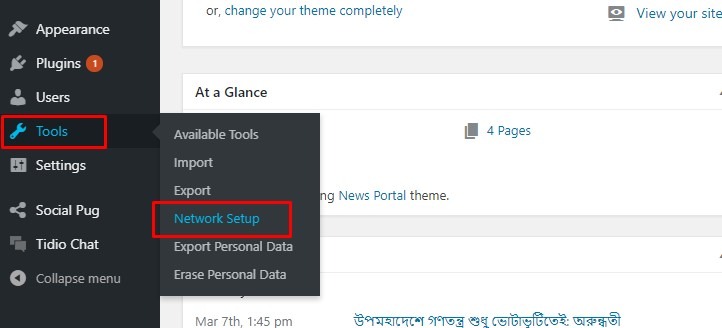
For the process to be carried out satisfactorily, we must take into account:
- As a precaution, it is convenient to make a backup copy of your current WordPress, files, and database. This is especially important if we are going to modify a site that we previously had in operation.
- The module of Apache mod_rewrite is required, which is something that is generally available in the accommodations. In general, if the permanent links work for you, for search-friendly URLs, you will not have any problem.
- If you are going to configure the multisite by subdomains, keep in mind that you will have to edit the DNS of your domain, so that it allows you to respond to the subdomain requests that you want to use.
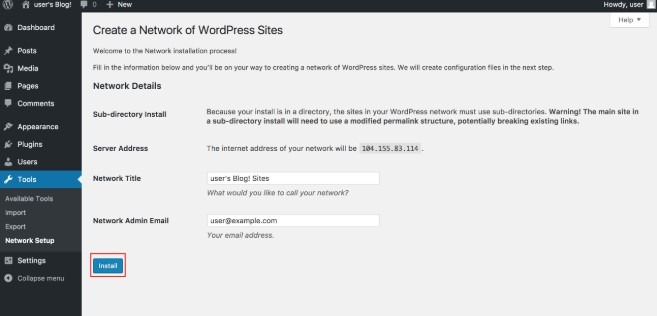
Manual edition of files
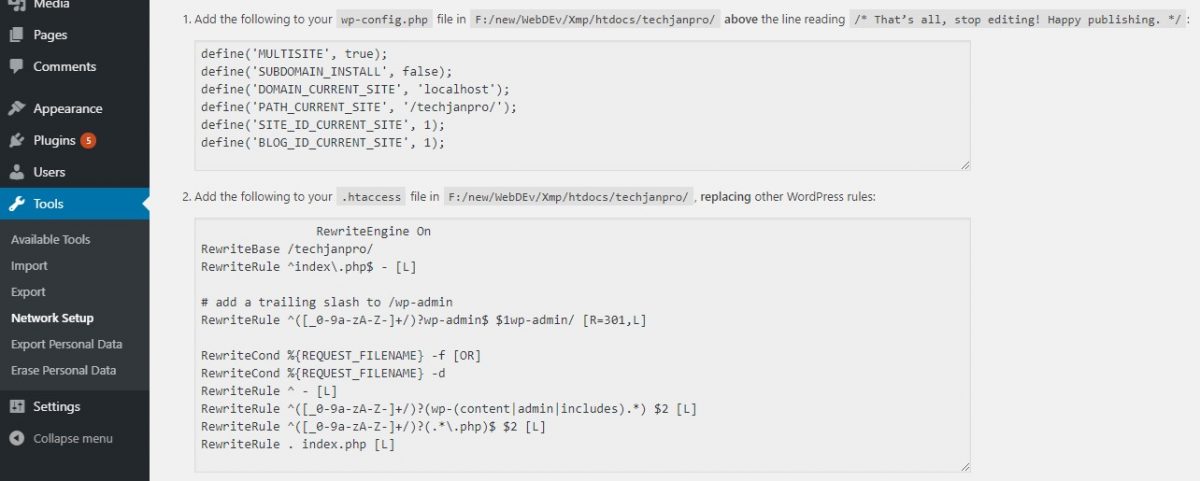
On the next screen, You will be asked to edit the wp-config.php & .htaccess files for your WordPress multisite setup. You can easily edit them If you already have .htaccess file, replace all with the given lines. Save the files after editing, and log out and log in WordPress admin panel again.
Note that the .htaccess file is a hidden file on both Linux and OS X, so you may not locate it with your file browser. But you will see it where WordPress is installed with any editor for programmers.
Site administration
Once these files have been edited, you will have to log in again, through the “Access” link at the bottom. Now you will see that a new option has been placed in the WordPress administrator called My Sites.
In addition, you can manage your sites from My Sites> Network Admin> Sites. There we can add a second site.
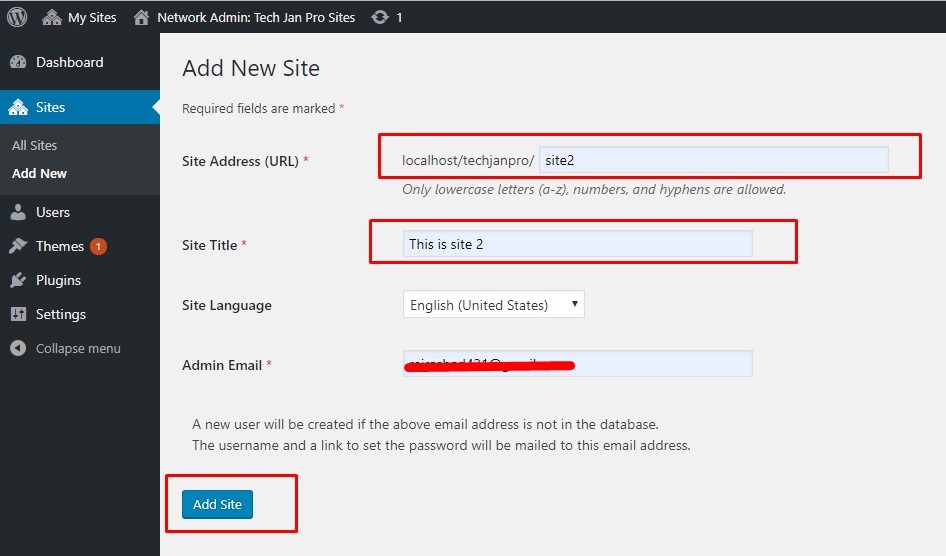
From here, you have to get the management of your network sites with WordPress. Because of some things (minimum) change with respect to the administration of a single site. For example, now the topics of your site have to be installed from the Network Administrator section. Where you can also decide which topics are activated to use in the sites of your network.

Once you have activated or deactivated the themes you want for your network, you can simply configure the theme of each site in Appearance> Themes, as always.
After finding out what it is and how you can install it, now you can enjoy all the advantages of WordPress Multisite Network, to manage all your network of sites, in an agile and simple way.
I hope this article helps you to make WordPress multisite network. If you like this article then you can like, share & comment on this article. And visit this website regularly to get more latest articles.

 My Account
My Account 



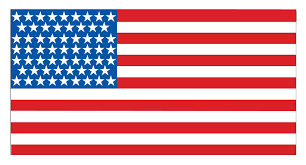 USD $
USD $  BDT ৳
BDT ৳